- Home /
Importing model in blender with texture
I want to import blender model on unity but when i import my model the texture is not being copy so what i'm doing is i'm copying exact image texture that i use in blender and reapplying it on my imported model in unity.
So my question is: It's possible to import blender model without reapplying the image on unity?
I don't want to copy the image if possible because i have too many image and i was trying to make my app small size as possible
There is a way to bake it but Im not entirely sure. Unity doesnt support Blender materials. UV unwrapping and reapplying in Unity is the common process.
Is it a texture or just a simple material? Just wanting to confirm.
As long as you have UV unwrapped your model, make a new material in Unity and drop your texture on to it.
$$anonymous$$y knowledge on this is a little dated as I've just stuck to the way I know.
$$anonymous$$ore recent versions of Blender probably have better support. There is some searchable material on this.
Answer by Graphics_Dev · Apr 05, 2016 at 09:59 PM
No, you must copy the image separately. Even if you could bundle it with the .blend the size would still be taken. Best practice is to keep a "Textures" folder in the directory your .blend is in, then use that textures folder in Unity (just a way to keep things organized).
Your answer

Follow this Question
Related Questions
Blender model missing polygons 1 Answer
Blender meshes become transparent 1 Answer
MMD How to export model and animations to Unity as 3rd person controller? 2 Answers
Model from Blender Distorted/Squished even after Rotation & Scale have been Applied 0 Answers
Importing Blender model with multiple empty material indices 1 Answer