How to import .smd files to .fbx and how to apply them to a 3d model?
Hello Unity community,
I am using Unity for about a week now so I am a really new beginner, but that doesn't mean I know absolutely nothing about it. I already learned the important basics of Unity and can create a small world with trees, NPCs and can do some scripting. But there is a problem which I couldn't find a solution. I downloaded some Pokémon Sun Moon 3D models and their animations and want to use them in Unity. I have absolutely no problem with the models, they work nice and their skeleton move fluently. But I am not able to apply the animations to the 3D models. I don't have to create animations, every character already has animations created, but I can't import them to Unity because they are .smd files. I googled and found out that I have to export them to .fbx files via Blender, and I did. Important to notice is that I had a cube while exporting a .smd file to .fbx. After importing the .fbx file to Unity it's only a cube. Means that I have to use the 3D model in Blender before exporting it into .fbx. But I have absolutely no clue how Blender works and never learned the basics.
Could you explain me how to do it. Or maybe is there a easier and faster way to do this? Because there are hundreds of 3d models + several animations and I don't want to manually do everything. And maybe could you explain me a bit the animator? Thank you Forward and I hope I will get some helpful answers.
Your answer

Follow this Question
Related Questions
Importing FBX files into Blender, while maintaining animation data (2017) 0 Answers
Animations donn't get imported properly without Mesh. 1 Answer
Rigged FBX file, has issues in unity and works fine in Maya or unreal. 0 Answers
Animated Collada DAE model 1 Answer
Exporting animation from 3DS Max 2019 doesn't seem to be working. 0 Answers