- Home /
Create a Temp folder, none created, or accidentally permanently deleted
Hello! I just need to know how to create a Temp folder, none was created, or I accidentally permanently deleted it. Is there any way to do this? Thank you!
Answer by Jwizard93 · Jul 11, 2017 at 02:54 AM
Use File Explorer. Add a new Folder. Call it Temp. Is that not acceptable?
Not at all. Then it does not have the contents like asm.js file and such.
None of my projects on my hardrive have anything of importance in any Temp folder. $$anonymous$$ost of them don't have this folder. The ones that do only contain output information from builds of my managed plugins. I can;t help you because I don;t know why you had this Temp folder to begin with. I'm sorry. $$anonymous$$aybe another project of yours will have the correct Temp folder as well and you can try to copy it?
Your answer

Follow this Question
Related Questions
Files on mobile devices 0 Answers
Insert an image from a file. How? 0 Answers
Instantiating an Object Using its File Location on the Local Machine 0 Answers
Android file path? 0 Answers
Unity networking tutorial? 6 Answers