- Home /
Exporting a package causes invisible models and broken links in the inpesctor
Hello, I have searched the other questions and could not find a solution to my problem.
Basically I am exporting a unity package and reloading it on a different computer. This results in invisible prefab models. When exporting I select "include dependencies" when importing all of the prefabs are assigned to the default layer which is active. So it's not a layering problem. The models are a .blend file that worked fine before exporting. Upon closer inspection I notice differences from before the export and after the import. I export from a windows version of unity and import on Mac OS if that helps.
The first thing I noticed is that the prefabs mesh collider loses its mesh entirely 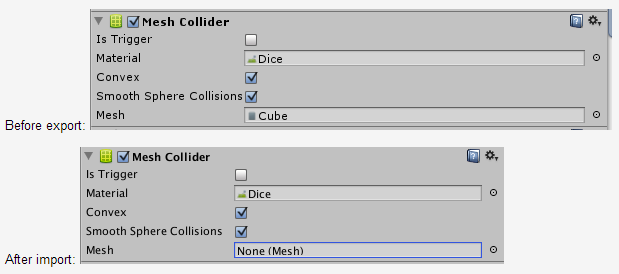
The next issue is that on the blender models themselves the material has been changed on the models.
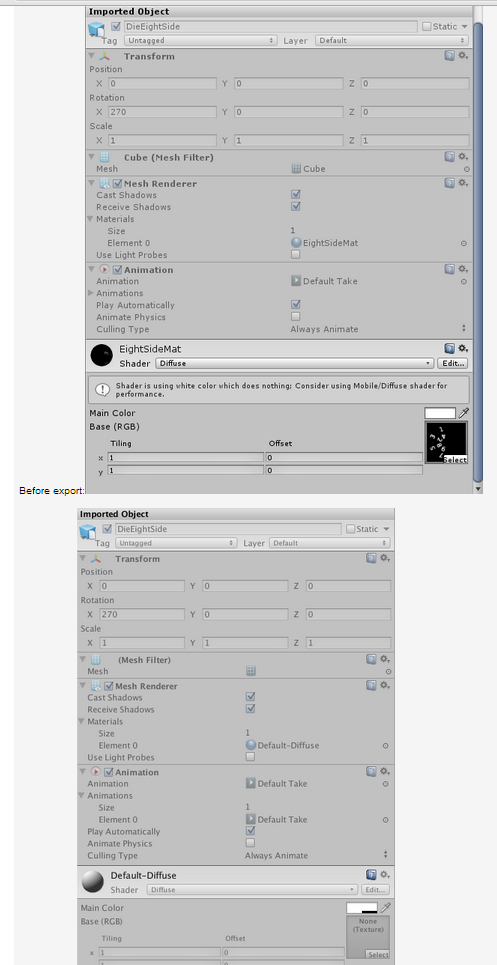
After import:
I noticed also that the prefabs mesh filter is missing its mesh as well.
I have tried reconnecting the broken links and it does not fix the invisible models. I would really like to know how to prevent this on exporting. To maintain links between objects exporting is the way to go I hear. Yet if I can't make an export that I can import as a working version, back ups become tedious and undesirable.
If you've encountered a similar error or this question poses as trivial to you, please feel free to lend me your wisdom. Or maybe you need more information, or pose a question about the problem. As always, thanks in advance!
Why export at all? Just copy the original .blend file and anything else you need straight from the explorer.
It's acting the same way, even if I only copy the .blend files into the project view. The models lose their mesh filter mesh, and still appear invisible. Everything else copies correctly though.
I am not familiar with blender files, but have had similar issues in the past. In my case checking the 'select all dependencies' checkbox did not actually select the assets that go along with the prefab(s). Selecting all assets by hand ( i know its a pita when you have lots of assets ) solved the issue. This means meshes, scripts, materials, textures, etc etc... If this doesnt help, try doing some tests in a blank project. Import the assets for 1 prefab, then try exporting the package. If that still doesnt work as expected then id try exporting as fbx or obj from blender into unity.
For compatibility reasons, I always export meshes as fbx before bringing them into Unity. It means that you can transfer files between different workspaces without having to rely on local software to assist importing.
@Syclamoth I imported all of my models as a .fbx file extension. They copy from one machine to the next flawlessly. Please convert your comment to an answer so I can give you credit for solving it. Thanks again!
Your answer

Follow this Question
Related Questions
Exporting models/color problem 1 Answer
anything i export from blender into unity is just black? 1 Answer
Blender files won't appear as meshes in Unity 2 Answers
Unity shader exported from Blender 0 Answers
Blender to Unity textures are blurry. 3 Answers