- Home /
Blender files won't appear as meshes in Unity
So I'm editing this game, and a bunch of blender models just don't appear in the game anymore. I looked a little bit into it and the actual models are there in the hierarchy but the mesh filter is missing, and when I try to select one of the existing blender files, none of them appear as meshes.
Also if I try to save a new model from blender I get this message pop-up. This message also popped up when the project was loading all the models.
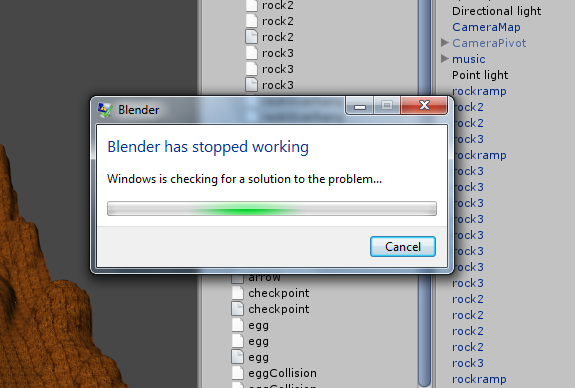
How do I fix this problem and get models to appear in the game again?
Edit: So I think I figured out the problem, blender hasn't imported the models/meshes properly. I've tried exporting the blender model as a .FBX file, and it does work, but I would then have to go and add each different mesh to each model, in the game, which would take ages. Is there anyway to make it so blender imports all the models properly?
What version of Blender do you have installed, and what version were the .blend files saved in?
Version 2.71, and the files vary from 2.70 to 2.71
Having this exact same issue with Blender 2.77 and Unity 5.3.3. The blender files are a couple versions out of date, but not sure the number. Vis Studio debugger is identifying the problem as beginning in the msvcr120.dll, line 60, and wants me to manually locate a file called dbghook.c. This comes up every single time Unity tries to update a blender file after I save it in blender.
I tried getting the latest redistributable from $$anonymous$$icrosoft, but no changes.
Answer by cow_co · Sep 08, 2014 at 03:03 PM
Make sure that blender is the default program for opening .blend files. So go to one of the .blend files in your hard drive, then right click and go to "open with". Then choose Blender. That way, Unity will know that it has to open those files using Blender.
Your answer