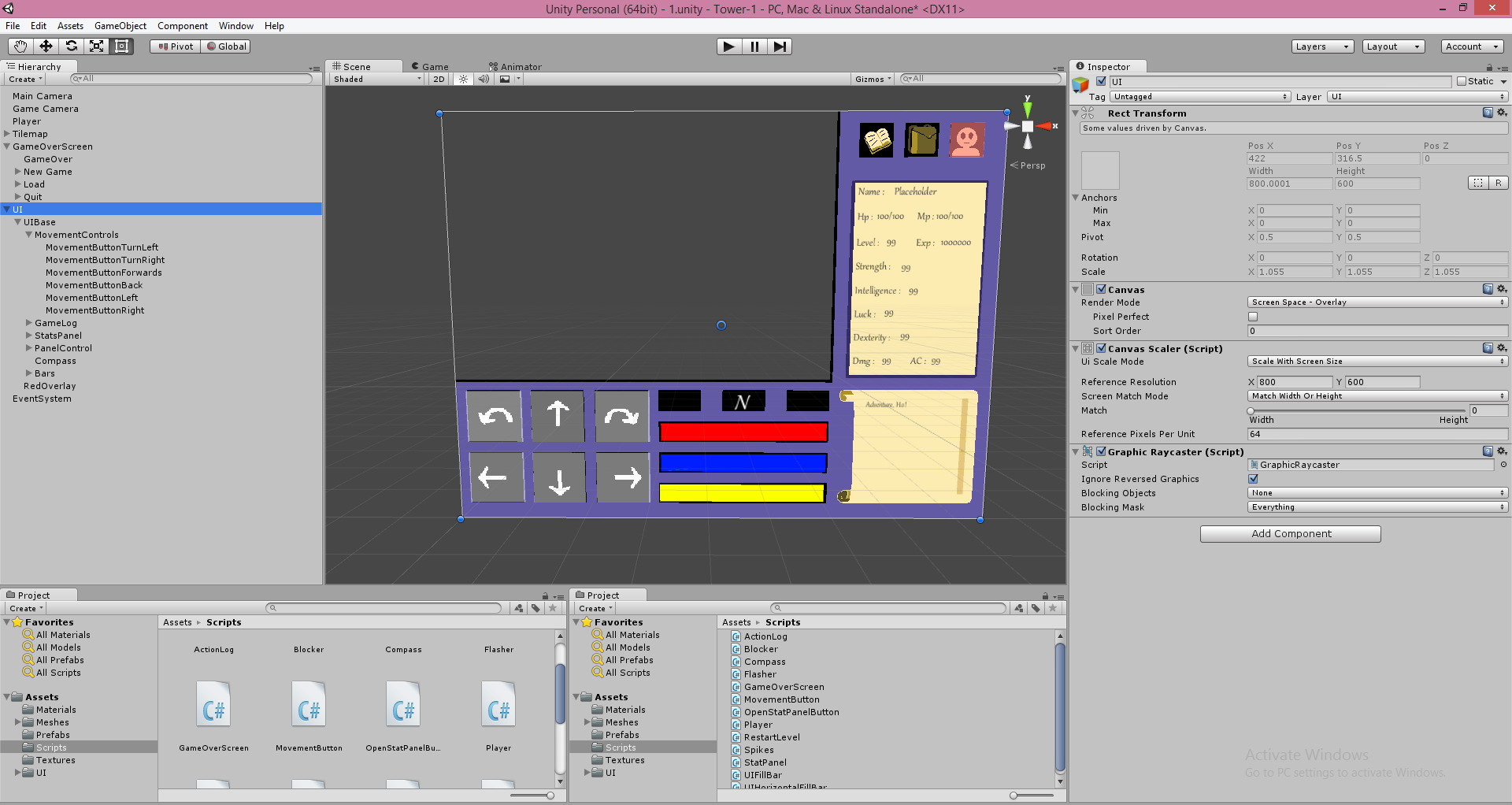Why are my click events not firing correctly when I build and run in full screen? (Scaling/Streching Issue?)
Ok, so I didn't want to use UI Button since there seemed to be some redundant functionality in my case (for now, anyway), so I instead created some UI images, attaching a script that implements IPointerClickHandler's OnPointerClick. Now everything is fine when I'm running either in the debugger or in windowed mode, but when I launch as fullscreen, the events fire, but they seem to be firing only when I click the wrong locations. The UI Images scale correctly, but on OnPointerClick isn't firing when I click on them, but only from what I assume is their pre-scaled postion.
I've outlined the area's where, if I click, will fire the OnPointerClick Events.
In Window'd mode:
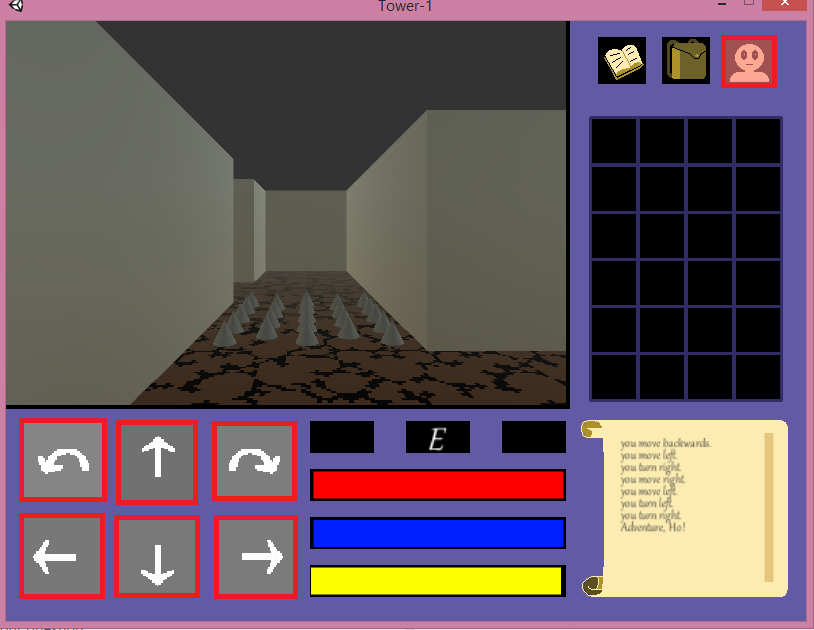
In Fullscreen mode:

All my UI components are anchored to their top-left positions. My canvas is set to scale with screen space.
Anyone got a hint as to what is going on?
Answer by ZombieTFK · Jun 12, 2017 at 02:21 PM
Nevermind, from what I've looked at and the actions I've taken, it appears to be a known issue https://issuetracker.unity3d.com/issues/button-position-is-wrong-on-fullscreen-player-which-aspect-ratio-is-different-then-monitors?page=3#comments I'm running 5.1.1f
Your answer