Question by
TheOneMiner · Sep 19, 2021 at 11:19 AM ·
animationmovementplayermovement script
´How to check if 3D player is moving?
I'm trying to animate my player. I have the animations ready and a script for the animation. The Animation float "speedPercent" is just staying the same. Is it possible to see that if the player is stopped or moving in the CharacterController script? I tried to follow this video.
CharacterController.cs
using System.Collections;
using System.Collections.Generic;
using UnityEngine.EventSystems;
using UnityEngine;
using UnityEngine.AI;
public class CharacterController : MonoBehaviour
{
public float Speed;
NavMeshAgent agent;
public bool isSpeed;
void Start()
{
agent = GetComponent<NavMeshAgent>();
Speed = agent.speed;
Cursor.visible = false;
Cursor.lockState = CursorLockMode.Locked;
}
// Update is called once per frame
void Update()
{
if (EventSystem.current.IsPointerOverGameObject())
return;
PlayerMovement();
}
void PlayerMovement()
{
float hor = Input.GetAxis("Horizontal");
float ver = Input.GetAxis("Vertical");
Vector3 playerMovement = new Vector3(hor, 0f, ver) * Speed * Time.deltaTime;
transform.Translate(playerMovement, Space.Self);
}
}
Animation.cs
using System.Collections;
using System.Collections.Generic;
using UnityEngine;
using UnityEngine.AI;
public class Animation : MonoBehaviour
{
const float locomationAnimationSmoothTime = .2f;
NavMeshAgent agent;
Animator animator;
// Start is called before the first frame update
void Start()
{
agent = GetComponent<NavMeshAgent>();
animator = GetComponentInChildren<Animator>();
}
// Update is called once per frame
void Update()
{
float speedPercent = agent.velocity.magnitude / agent.speed;
animator.SetFloat("speedPercent", speedPercent, locomationAnimationSmoothTime, Time.deltaTime);
}
}
I'm trying to follow this video:
Comment
Your answer

Follow this Question
Related Questions
How to move 3 players at the same time in V form,How to move 3 characters in the same time in V form 0 Answers
Dash Movement Platformer 0 Answers
Object rotates when moving sideways 0 Answers
How do I make my player jump? 1 Answer
Player only moves when the key is pressed, not when it's held. 0 Answers