- Home /
WebGL will not build, gets stuck at IL2CPP or asm.js, even with fresh Unity install and empty scene.
Even with a scene containing no assets or only the camera and primitives, WebGL gets absolutely stuck during build. I have built to WebGL in the past, pretty quickly even with my own assets.
This used to happen to me, in older versions - I found the solution of changing some lighting settings (rather, turning all the lighting features off that I could) and then it wouldn't always look as nice, but it looked good enough for WebGL and I could actually build it.
now though, since 5.6 it seems, the lighting window is different, and Google doesn't seem to have any answers...If anyone has any experience with the problem or has a solution please let me know, thanks in advance.
Answer by Gebreel · May 31, 2017 at 05:17 PM
I have had the exact same problem - the only thing that helped was: - Uninstalling Unity, COMPLETELY - Downloading and installing the latest version
The problem was never here again since then.
Ok, I'll try that - By "CO$$anonymous$$PLETELY", what do you mean? $$anonymous$$anually deleting all the jazz?
Same problem, did you solved this on your end $$anonymous$$-Hawk?
Answer by masterlsc · Jul 24, 2017 at 09:54 PM
if you run Unity3d on Windows 7/8/10 be sure to run it as Administrator.
Answer by joasus12345 · Apr 27, 2020 at 07:49 AM
https://stackoverflow.com/questions/56850176/webgl-build-freezes-in-unity Its,like that when building the project especially for the first time. You can see in that link that even with a pretty good PC an empty webgl(?) build took 15+ minutes with hangs
Your answer