- Home /
How do I speed up WebGL builds for testing?
I'm debugging some issues related to WebGL, and currently the build is taking around 15 minutes, which makes for a pretty slow feedback loop.
I'm wondering if there is anything that can be done to speed it up?
Answer by bobbaluba · Apr 24, 2020 at 01:42 PM
I disabled brotli compression, and that cut down the build time by ~70%.
Project settings -> Player -> WebGL tab -> Compression Format, set it toDisabled. Just remember to set it back when doing the release build, unless the web server is configured to use gzip compression for.unitywebfiles.
Answer by leezak5555 · Apr 23 at 10:17 AM
Hey! That was helpful are there any more ways to speed it up a little? I'm kinda stuck in a debug loop, since I do browser scripting I have to do a build for every simple change. Thanks!
Your answer

Follow this Question
Related Questions
Random Unrelated Exceptions thrown in WebGL Build (unity 2018) 1 Answer
WebGl build keeps failing 0 Answers
Read a string from WebGL build package 1 Answer
How can I get my audio files to work for WEBGL build? 2 Answers
Questions about building game 2 Answers