- Home /
model isnt animating in 3rd person
So I rigged my model in blender and animated it and all that then exported the fbx file and imported it into unity. Well then I pull the model into the game and added 3rd person controller and camera to it and made the walk animation the one that was imported from blender. When I play the scene and move around my model doesn't animate. But what I noticed is that if I go click on the model and click select the rig and change it to legacy and loop it then it animates but constantly. So my question is how do I set the animation to legacy and loop, so that when I click the up arrow key it will play the animation. I feel like it's something very simple that I'm just not seeing.
You might want to look into animation.Play() but really what you need isn't someone to write this for you, you need a tutorial.
Now you've already got so far and you know you want Unity legacy animation to play so put
unity legacy animation play
into YouTube and I'll guarantee you'll find an answer and really quickly. The reason you're not getting answers is it looks like you haven't tried anything yet, watch the tutorial and if you have trouble with the code, that's O$$anonymous$$ that's where Answers can help you once you have some code to fix.
Answer by OllyNicholson · Feb 11, 2015 at 03:08 PM
Here are a bunch of animation learning resources to help with setting up characters in Unity. We advise using the Mecanim system as it's the most flexible and supported animation system for characters in Unity:
http://unity3d.com/learn/tutorials/modules/beginner/animation
http://unity3d.com/learn/tutorials/modules/beginner/bringing-your-character-to-life-in-unity
Your answer

Follow this Question
Related Questions
Problem in Game mode with animation 0 Answers
Importing Animations from Blender on Multiple Objects 0 Answers
Animations from Blender jerky/skipping frames 1 Answer
Blender Actions in Unity - END FRAME 1 Answer
I accidentally deleted an animation in blender, but I still have a copy of the animation in Unity. 1 Answer