GetPixel returning #FFFFFF (works properly in Player, breaks on Android)
I'm using this method to get the color of a pixel from a background plane directly behind this object. It works well in the player, but when deployed on Android, it does not work. On Android, the print statement gives me FFFFFF (white). Anyone has any idea why?
void Update()
{
Vector3 screenPos = Camera.main.WorldToScreenPoint(transform.position);
Ray ray = Camera.main.ScreenPointToRay(screenPos);
RaycastHit[] hits;
hits = Physics.RaycastAll(ray, Mathf.Infinity);
foreach (var hit in hits)
{
if (hit.collider.gameObject.tag == "backgroundPlane")
{
Texture2D TextureMap = (Texture2D)hit.transform.GetComponent<Renderer>().material.mainTexture;
var pixelUV = hit.textureCoord;
pixelUV.x *= TextureMap.width;
pixelUV.y *= TextureMap.height;
//print("Sphere: " + TextureMap.GetPixel((int)pixelUV.x, (int)pixelUV.y) + " : " + ColorUtility.ToHtmlStringRGB((TextureMap.GetPixel((int)pixelUV.x, (int)pixelUV.y))));
colorBehindSphere = TextureMap.GetPixel((int)pixelUV.x, (int)pixelUV.y);
if (CheckIfIsShadow(colorBehindSphere))
{
isOnShadowOrBackground = true;
}
else
{
isOnShadowOrBackground = false;
}
}
}
}
Answer by EdwinChua · May 12, 2017 at 07:44 AM
Seems like while the above would work for Desktop, the player on Android works a little differently. In order to use GetPixel(x,y), I had to first use Graphics.Blit().
I got my solution from: http://answers.unity3d.com/questions/1271693/reading-pixel-data-from-materialmaintexture-return.html
Texture mainTexture = renderer.material.mainTexture;
Texture2D texture2D = new Texture2D(mainTexture.width, mainTexture.height, TextureFormat.RGBA32, false);
RenderTexture currentRT = RenderTexture.active;
RenderTexture renderTexture = new RenderTexture(mainTexture.width, mainTexture.height, 32);
Graphics.Blit(mainTexture, renderTexture);
RenderTexture.active = renderTexture;
texture2D.ReadPixels(new Rect(0, 0, renderTexture.width, renderTexture.height), 0, 0);
texture2D.Apply();
Color[] pixels = texture2D.GetPixels();
RenderTexture.active = currentRT;
Your answer

Follow this Question
Related Questions
Help with SetPixels32 0 Answers
Help understanding GetPixels() Paramenters 0 Answers
How to crop an alpha UI image? 0 Answers
How to crop a texture using another Rect 0 Answers
How to convert splat map to regular ol' map of terrain 0 Answers