Objects are showing up in the Scene, but not in the Inspector and I can't select or delete them?
As the title says, I have some objects in the Scene view that are just sprites. I can't select them, move them or delete them, but they show up in the game, completely static, and restarting does nothing.
I'm extremely new to Unity and so am unsure as to what's happening. Reinstalling isn't really an option right now since I'm doing a Game Jam. Any help or advice would be greatly appreciated.
Thanks!
Sounds like you have a "particle system" in your scene. When enabled, it can create lots of sprites that are visible in the scene, that you cannot select. https://docs.unity3d.com/ScriptReference/ParticleSystem.html (of course, you SHOULD be able to select the object with the ParticleSystem component)
Thanks for the reply. Would the particles from a particle system disappear if I disabled the system? I have tried selecting everything in the Hierarchy and disabling it all, and yet still those sprites come remain.
yeah, that should have made em go away. Assu$$anonymous$$g your using some pre-made scene; this answer has some script for making hidden objects visible.
Your answer

Follow this Question
Related Questions
How do I find the .ulf in the Unity Editor folder or Monodeveloper? 0 Answers
Black spots on a lightmap and other artifacts,Some objects dont't bake on a lightmap 0 Answers
Unity 5 Lighting RAM Problem 2 Answers
SerialPort.ReadExisting workaround needed 1 Answer
Sprite Editor don't show my sprites 1 Answer