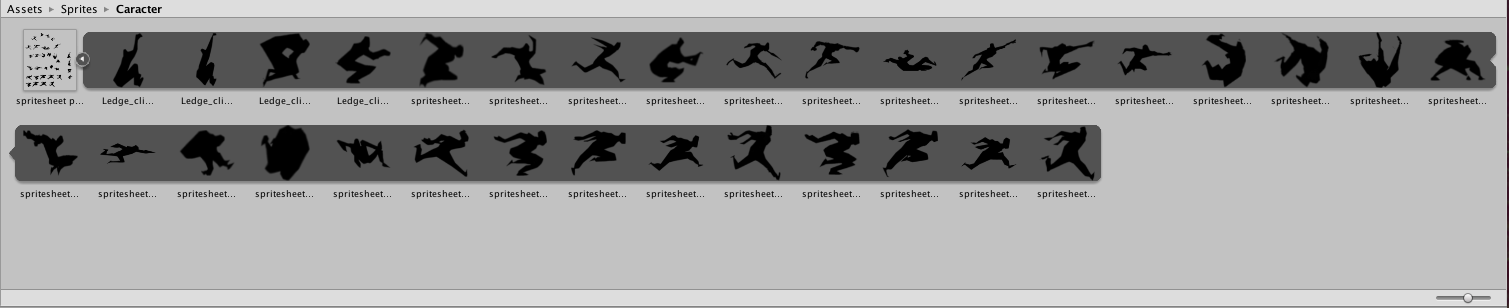Sprite Editor don't show my sprites
Hi, i made my own sprite sheet, i saved it as .png and set background to transparent (like every sprite sheet). I already used many different sprite sheet and this one don't want to work:
I import it, set the Texture type as "Sprite (2D and UI)", mode: "Multiple"
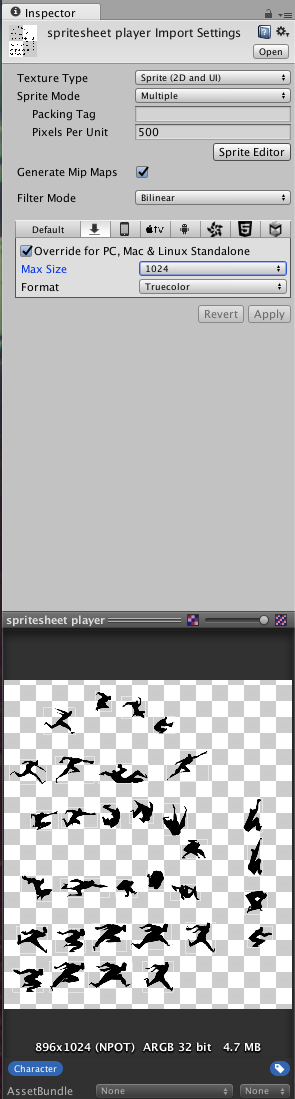
But when i open Sprite Editor, all sprite disappear, i can use slice auto, it takes all i need, but i don't see them in editor...
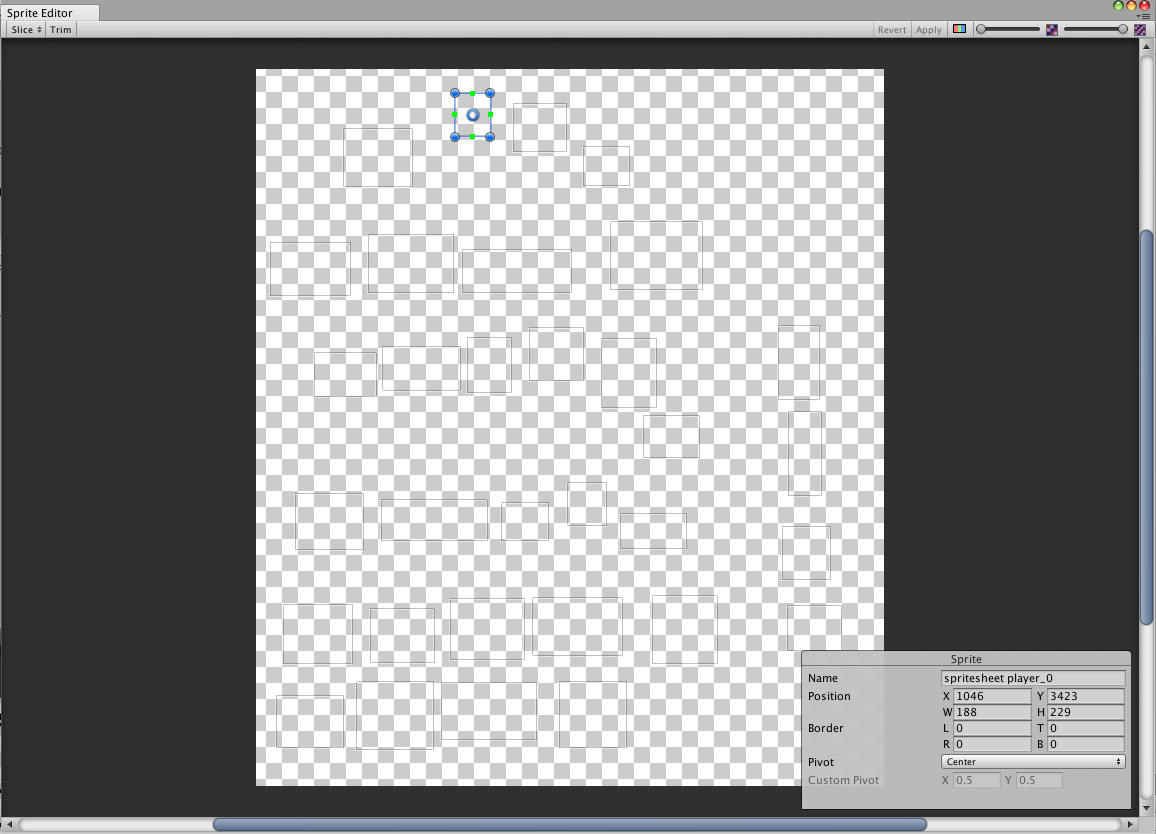
I can individually use every one of them in the scene and game, but i need to manually set pivots on some of them and i can't if i don't see them.
Anyone has already saw this problem? thank for the reply
Answer by Caladhiel · Dec 27, 2016 at 04:39 PM
For those who encounter the same problem, i figured out how to fix it.
This issue may appear if your sprite sheet had a really high resolution, mine was nearly 4K. I don't know the max resolution for the sprite editor, but i think 1080x1920 is fine.
Try out different resolution and may this answer help you.
Your answer