- Home /
How to edit these shaders file?
How to edit these shaders file? If u tell me than I`ll give you 25 points. Files are : 'Hidden/Internal-DeferredShading Hidden/Internal-DeferredShading Hidden/Internal-DeferredReflections Hidden/Internal-DeferredReflections Hidden/CubeBlur Hidden/CubeCopy 'Hidden/CubeBlend'
Answer by Hellium · Jan 11, 2018 at 10:57 AM
Go the the Unity download page
Find the Unity version you are using
Select "Shaders" in the dropdown list of your platform
Unzip the archive
Find the desired shaders in the
DefaultResourcesExtrafolderCopy-paste them in your project
Edit them using your IDE (don't forget to change the shader name at the top of the file)
Select your custom shader in your materials
@Hellium O$$anonymous$$ but after that would Unity use its default shader? Sorry how could I edit it? Could it edit in monobehaviour? Would do u mean by IDE?
What do you mean by "would Unity use its default shader"? What are you trying to do exactly? What is you real problem?
If you follow the procedure I gave you, you will have new shaders to can use in your own materials using var shader = Shader.Find("Hidden/CubeBlend"); for example. (Hidden shaders are not available in the shaders drop down menu in the material inspector)
An IDE is a software application that provides comprehensive facilities to computer programmers for software development ($$anonymous$$onoDevelop and Visual Studio are IDEs)
@Hellium I meant that after copying and pasting those shaders would Unity use these shaders
as default ?Hidden/Internal-DeferredShading Hidden/Internal-DeferredShading Hidden/Internal-DeferredReflections Hidden/Internal-DeferredReflections Hidden/CubeBlur Hidden/CubeCopy 'Hidden/CubeBlend'
Your answer