- Home /
Unity 5.5.1 crashes on startup
I've installed Unity 5.5.1 on my laptop. But it immediately crashes on startup.
When I start it, I get the gray splash screen, then a white screen. Then that closes and I get the Unity Bug reporter. There are no messages that tell me what the problem is.
I am a new user - I have never used Unity before, so I'm not trying to open a old project or anything. The laptop has Windows 10 and is a 64 bit system.
Any suggestions?
Answer by ShadowDog2013 · Jan 29, 2017 at 04:46 PM
I found the problem. Looking in the log file, I saw that LavasoftTcpService64.dll was causing an access violation. This was probably left over from an AdAware installation a few years ago that I had uninstalled. I navigated to C:\Windows\System32 and renamed the file. Unity starts up now without crashing.
It would be nice if the bug reporting tool made it easier to look at the log file, or at least suggested that you do so.
Hi, I've had the same problem as ShadowDog and your solution worked instantly, so thank you for that! However, when I try to sign in to my Unity Account with the client it now says "Service not available, please try again later. for more information, please click here." The "here link" leads to a page telling me that all Unity services are currently up and running, so I'm guessing the error is somewhere on my end.
Do you have any tips for that?
Thanks and have a nice day.
I could not delete the file so I renamed it, did the trick, Thanks.
Answer by programmergaurav · Jul 12, 2017 at 08:36 AM
i found a solution to this global problem you need to delete this directory C:\Users\YourUsername\AppData\LocalLow\Unity after deleting this my problem was solved completely,as i suspect this is somehow related to GiCache.
I have the same issue, however I noticed that the path for Documents\Unity Projects wasn't made during the startup. Could this be the cause of the issue?
Thank you!
The GiCache was likely corrupted. Deleting it fixed the problem.
This cache is shared between all unity versions and all projects, so I was going mental here after trying to load all my projects, updating unity and even graphics drivers, and still running into the same issue.
Again, many thanks! saved my day
Cheers
Your answer

Follow this Question
Related Questions
MonoDevelop crashing on startup 0 Answers
Crash after Update 2 Answers
Editor Crashes When Switching from VR to Standalone 0 Answers