- Home /
Unity buttons stopped working on Editor
Im using Unity 5.3 and suddenly my buttons stopped working on the Editor (all of them, every scene) without changing anything related with the canvas. They work for Android though.
I checked there's no panel on top of them, they have their raycast activated, there is one Eventsystem on the scene... As I said, nothing changed with the canvas.
Restarting my PC would allow me to click buttons for the first or second time I play the editor... but then it just stops working.
Edit: Using Windows 8.1 on a mac mini
This happens when you're just editing? Or when you run your game in the editor?
I see it when running in the editor. I haven't tried building for a platform yet.
I mean, does the editor itself just stop working while you're doing things to edit the game, or does it just stop working when you actually hit the play button in the editor? If it's when playing then this is probably caused by an infinite loop in your game.
I managed to solve it for more time shutting down and starting my PC again, but I restarted it before many times and didnt work, so it makes no sense to me.
I have the exact same problem, I have to restart Unity pretty much every time I want to run the scene to get the buttons to work, it's just ridiculous....
I've been without this problem for a week, then suddenly, couldnt make buttons work even shutting down my PC... So random and so frustrating...
Same here, it start being unresponsive after using an horizontal layout, maybe this is a clue...
Answer by rajan4uto · Apr 02, 2016 at 11:23 AM
In Event System, check "Force Module Active"
Yes, activating/deactivating Force $$anonymous$$odule Active solves the problem temporaly, which is good enough to be able to keep working.
I just dont quite understand how it works, because sometimes its on and I need to turn it off. Sometimes its the other way around: its off and needs to be on. Weird.
Answer by Ricsike · Apr 07, 2017 at 03:04 PM
I had the same problem but the buttons was fine on platform. Something happened with the game window, so i just closed it, changed the layout and voila, every silly button worked like a charm.
Answer by joshua-lyness · Dec 30, 2015 at 09:45 PM
Try running in windows compatability mode?
I tried running it in compatibility for windows 8 and 7, tried running as ad$$anonymous$$istrator, nothing works, after running the scene once or twice the buttons just stop working.
Answer by Joelfore1 · Jul 19, 2018 at 01:30 PM
@Heissayen I had this exact problem and to fix it I just deleted all the scenes in the build menu and re-added them, now works perfectly. Hope this helps.
Your answer

Follow this Question
Related Questions
I can only interact with a portion of my GUI elements.. What am i doing wrong? 1 Answer
My projects doesn't work! 0 Answers
Unable to launch unity 5.6.x in MacOS big sur 1 Answer
UnityEditor on Tag Update event 0 Answers
Images blocking buttons? 2 Answers