- Home /
Camera "Don't Clear" flag doesn't work on Android ?
Hello,
So I'm trying to make some effects (brush like effect) and to do that I found that using "Don't Clear" flag in camera is best solution than other ways I could think of. It works on PC flawlessly but when I build that project into Android, it acts like clearing flag ( not working ). I've also tried that with 2 cameras, 1 camera rendering what it sees to texture ( render texture ) other showing the texture , and saving the texture. Still it doesn't work. Are there any workaround or is that known issue or something? Any idea?
Thanks in advance
In Brief, Is there any way to get "DON'T CLEAR" flag work on Android ?
Thank you
having the same problem. don't clear does not work consistently on my devices. works perfectly fine on my mac and my nexus 7. but doesn't work on my nexus 4 or iOS devices
Answer by Elecman · Feb 07, 2014 at 06:00 AM
The don't clear camera flag doesn't work on some mobile devices. If you want to freeze rendering and not waste gpu/cpu cycles, please vote for these features: http://feedback.unity3d.com/suggestions/better-support-for-guionly-appl http://feedback.unity3d.com/suggestions/realtime-input-framerate-indepe
Answer by ausiemick · Jan 24, 2017 at 12:46 PM
Thread is very old, however I had this problem and solved it.
I've made a Screen Image Effect that reproduces this effect, you can see it here:
https://github.com/falconmick/ClearFlagsMobile
Hope this helps!
Your answer

Follow this Question
Related Questions
MOBILE - FPS Camera Rotation HELP 0 Answers
Making the camera show mobile view... 0 Answers
Mobile Device Video Camera 1 Answer
Android : "Clear Flags of camera" 2 Answers
Graphics.DrawTexture with multiple camera on mobile device not working 0 Answers