- Home /
How do I respawn the Player after it dies?
I'm trying to make a 2D side-scrolling space shooter and I made a Player which has 3 lives and is supposed to respawn when it dies until lives = 0.
Here's my script written in C#, but it's not working correctly... I'm new to this, can anyone help?
using UnityEngine;
using System.Collections;
public class Death : MonoBehaviour {
public int lives = 3;
public GameObject Player = GameObject.FindGameObjectWithTag("Player");
void OnTriggerEnter2D ( Collider2D col ){
lives--;
if (col.gameObject.tag == "Enemy") {
Destroy(gameObject);
if(lives > 0){
GameObject PlayerClone = (GameObject)Instantiate(Player, new Vector2(0,0), Quaternion.identity);
}
//else RESTART/MENU (i'll write this later)
}
}
}
Do you need to Destroy the gameObject?
$$anonymous$$y respawns tend to just take the player on death and transform that object to a new (respawn) position.
Answer by kk93 · Feb 07, 2014 at 06:49 PM
You really don't need to destroy the gameObject when your character is "killed" just use renderer.enabled = false, then renderer.enabled = true to respawn it.
With that said, the way you have it set up, you won't even see it disappear. Try this:
void OnTriggerEnter2D ( Collider2D col ){
lives--;
if (col.gameObject.tag == "Enemy") {
if (lives > 0) {
StartCoroutine (Dead ());
}
}
IEnumerator Dead() {
Debug.Log ("dead");
renderer.enabled = false;
yield return new WaitForSeconds(5);
Debug.Log ("respawn");
renderer.enabled = true;
}
Thank you! :D However, in your script you were missing a "}" before the IEnumerator line. I also added the "gameObject.transform.position" line as the other answer suggested and it works great :)
Answer by Andrew_Kenady · Feb 07, 2014 at 06:34 PM
I assume that this script is added to the player, yes? If so, your issue lies in this part:
if (col.gameObject.tag == "Enemy") {
Destroy(gameObject);
In this line, you've destroyed the gameobject that the Death script is attached to. Most likely, what you'd want to do instead is to move [`gameobject.transform.position`] back to the starting position.
If you're looking for just a simple way to restart the level altogether, you can call:
Application.LoadLevel(Application.loadedLevel);
Hope this helps!
Answer by Zassa · Dec 08, 2015 at 05:32 PM
I put in this script for a character respawn:
using UnityEngine; using System.Collections;
public class PlayerDie : MonoBehaviour {
// Use this for initialization
void Start () {
}
// Update is called once per frame
void Update () {
}
void OnCollisionEnter2D(Collision2D collision){
if (collision.gameObject.name "End") {
Destroy(gameObject);
}
}
//player respawn
if (gameObject Destroy){
current.transformation.position new vector3(10, 0, 300);
}
But now it doesn't seem to work. It tells me there is a parsing error on line 24, and that "End" is an unknown entity. Can anyone help me?
Your answer

Follow this Question
Related Questions
Player Respawn Script - Not Working 1 Answer
Player Respawn After Death 1 Answer
Respawn Player / enable new camera 0 Answers
how to spawn and destroy 2 Answers
Respawning in UnityIphone? 2 Answers