- Home /
New Scenes / New Levels
Hi! So, this might be a very basic question but I haven't figured it out on my own. I am working on a sort of game (little bit like "the beginners guide") and I have around 7 scenes / levels. What I don't understand is how the cameras and FirstPersonController have to be added. I want to give the FPC different variables in each level, but when I add a FPC and camera to the next level it either doesn't work at all or it just only works from this new 2nd camera. I have a script like this one below and I would be very curious how to create/script a new FPC and camera in the next scene.
function OnCollisionEnter (myCollision : Collision) {
if(myCollision.gameObject.name == "CubeN"){
Application.LoadLevel("SecondLevel");
}
}
Answer by awaismazhar999 · Apr 18, 2017 at 09:54 AM
There are two possible solutions for your problem and these are listed below:
You should make Prefabs of the game objects you want to instantiate in new scenes and then change their name.
Secondly make your camera and "FPC" persistant, so that these two gameObjects don't destroy on loading new scene and once the new scene is started you can change their names and other properties.
Answer by Cuttlas-U · Apr 16, 2017 at 07:54 PM
hi; did u create prefab from your customed object and camera ?
i suggest u to create a new GameObject empty parent then make your camera and player the child of that parent game object; then create a prefab from that and u can use it in any level and change the value ;
be carefull if u apply the changing in any scene that will be applied to all of your objects in every scene that u used that prefab in it ;
Your answer