- Home /
Duplicate Question
Blender Texture
I have made a model in blender and I have also textured it in blender using UV maps. The same way this person did: Link
Also, I have made an animation.
However, when I import the model into Unity as a '.fbx', it has no texture. It creates a materials folder with the UV maps in it but I am having trouble assigning them to the model.
Please some EXACT instructions how to do this, I am very new to using Blender with Unity, character animations, etc.
Thanks in advance.
Answer by Kamil1064 · May 05, 2016 at 07:24 AM
AS default you export only model&animations (no textures), but if you was painting them in blender you must save them separately (CTRL+S saving blend file, go to UV/Image editor and there save them). Then drag this texture into unity and drop it on your's model material.
I am afraid that does not work for me. Just to make sure I am doing what you are instructing me, I will relay the steps: I save the blender file., I save the texture in 'Image' in 'UV/Image Editor'. I import the material into Unity. I then put this into the model.
This does not work for me.
Did you actually UV Unwrap your model first?
The Link in your question is a Blender tutorial, not a Blender-to-Unity one. You'll find that around 10% (guessed statistic) of Blender is actually useful/transferable to Unity. The rest is meant for things other than Game Engines.
The important part of the process for you is to make sure you have UV unwrapped your model, as these UV coordinates are essential for Unity to know how to map the texture. When you drop a texture in to Unity on your model it will follow the UV layout you have defined in Blender so attempting to Bake the texture within Blender is actually an unnecessary step.
Yes I have, if you mean at the start of texturing it, then yes.
Basically, after you have UV Unwrapped your model, export it and import to Blender.
Drop your texture on to it.
In Blender you can actually export the UV $$anonymous$$ap itself in order to have an outline to draw on in your Texture Editor.
You dont nede to do anything with the materials folder. In fact, you can disable importing of materials as Blender and Unity materials are totally different.