- Home /
Update to Emission Module for Particle System (Unity 5.2 -> 5.5)
We just recently updated to Unity 5.5 from 5.2. We had to hold off of moving to 5.3 and forward because once IPv6 was introduced we had some other issues that delayed updating.
Newer versions past 5.2 have changed how particle emission is animated.
Particle System.Emission Module.rate.scalar is now deprecated.
In it's place there is a system for Over Time and Over Distance.
So I know there is a grand wealth of information related to the change in regards to code... Which is easy enough to do, however I'm looking at legacy animations.
Particle System.Emission Module.rate.scalar is now (Missing!).
Currently I have to go through hundreds (Not kidding, hundreds) of animations and add the property for "Particle System.Emission Module.rate Over Time.scalar" and manually input several different particle systems emission rates at each key frame where it was rate.scalar before.
Why these don't update like code does when things are deprecated is beyond me. It has created quite a chore. I'll look at a way to automate the changes... but that in itself creates overhead to complete the task when I'm hoping there is an easier solution.
Thanks for any input!
Does not appear to be a quick fix. Have automated script to run through and copy curves from rate.scalar to over time.scalar.
I just stumbled on this because I just had the same problem and was looking for answers. After some trial and error, I found I could just open up my anim file in a text editor and do a find and replace. Replace "Emission$$anonymous$$odule.rate.scalar" with "Emission$$anonymous$$odule.rateOverTime.scalar" and all should be fine!
Answer by MoBroots · May 08, 2018 at 06:25 PM
I tried to open an animation file in notepad to find and replace but it makes the file unusable when saved. What text editor did you use? I am Trying to fix this in 2017.4... Lots of animations to fix :(
I used Notepad++. It's completely free to download! https://notepad-plus-plus.org/
In Notepad++ you should be able to do a find and replace in a bulk group of files, too.
Your answer

Follow this Question
Related Questions
How change Emission color of material together with particles system"Color over lifetime" ? 0 Answers
Make Start Color setting in particle system control _EmissionColor 1 Answer
Particle System not working properly on Android 0 Answers
Particle emission : Give each particle a specific direction 1 Answer
Emit 1 particle per second 1 Answer