- Home /
How do I enable GPU Instancing on the Sprites-Default shader?
I can't seem to find the Sprites-Default shader source on my Assets or Packages list. Do I have to modify the shader script itself manually? I am not familiar with how to find and edit these preset shaders, so I could use a step-by-step answer, if possible.
Answer by Namey5 · Feb 17, 2020 at 12:53 AM
If you wish to modify the internal shaders, you can download a copy of the source files here;
https://unity3d.com/get-unity/download/archive
Just find your version of Unity and then select "Built In Shaders" from the dropdown.
However, GPU instancing is already a part of all main included shaders in Unity (including sprite shaders), so you shouldn't need to modify the shader at all. If you wish to enable GPU instancing on a material, there is a checkbox underneath the main material properties;

UA has never let me post images, so here's a direct link ins$$anonymous$$d;
https://docs.unity3d.com/uploads/$$anonymous$$ain/GPUInstancing-0.png
https://docs.unity3d.com/$$anonymous$$anual/GPUInstancing.html
Your answer