Underwater Effect?
How would I do an underwater effect like this: 
This is my underwater effect: 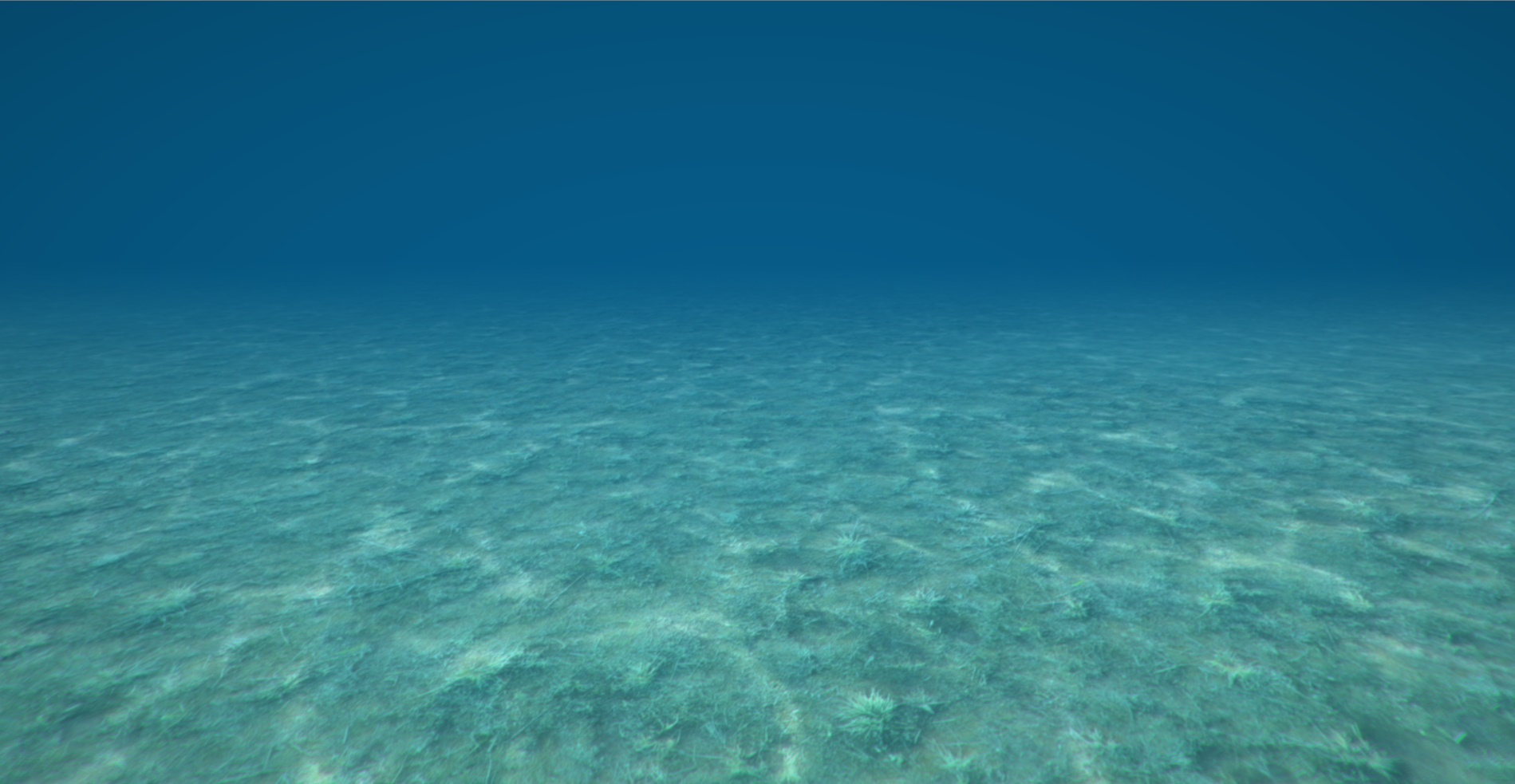
As you can see the underwater effect in the first image (Far Sky) is much nicer because of the fog/background. How would I be able to achieve a fog/background effect like the one in the first image?
Thank You!
Your colors and fade aren't the same as the previous picture. Brighten your colors, make it fade in faster, add bloom...
What do you mean "make it fade in faster"? What setting are you referring to?
In the lighting window change the fog settings (I assume you are already using this fog right?)
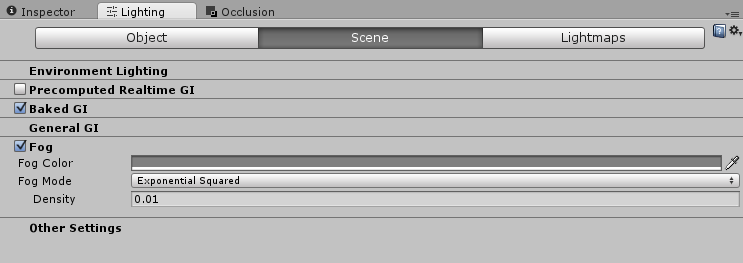
Read about fog settings here (not available with deferred rendering):
http://docs.unity3d.com/$$anonymous$$anual/GlobalIllu$$anonymous$$ation.html
Answer by Magius96 · Mar 17, 2016 at 09:03 PM
Change the clipping planes value on the camera so it doesn't clip as far...that'll cause it to fade in a little closer. Use a foggy skybox to give the illusion of distant fog. You can also use a single transparent blue texture to colorize everything a little blue as if you were looking through water, though some people would hassle with making a shader for this.
If you use the blue/transparent texture then as Graphics_Dev mentioned, you'll definately want to brighten up the colors in your game to offset the effect a little bit.
Its rather easy to make one actually, Get a texture of a cloud and apply it to all sides of a 6 sided skybox material. Then in the lighting window apply your new material to the skybox.
Answer by Dudicus · Mar 18, 2016 at 01:34 AM
Look for an underwater skybox on the Asset Store. If not, maybe make bubble particles?
Answer by mukul18khanna · Jan 10, 2018 at 06:49 PM
This might help- https://medium.com/@mukulkhanna/creating-basic-underwater-effects-in-unity-9a9400bde928
Your answer