Box Collider Too Small after Unity 5.6 Update(unable to adjust)
My BoxCollider2D says that it is too small after I updated from the latest Unity 5.5(and before) to Unity 5.6.
You may say to simply make my colliders bigger, but the collison system in my game is so complex that this task really isn't possible and it changes the already set gameplay.
You may say to downgrade Unity but I don't want and can't do that either.
Is there a way I can override this and have the collision size work again? I must override this prevention.
Thank you in advance.

Answer by MelvMay · Apr 04, 2017 at 06:57 AM
I do not understand this, the minimal box size requirements have not changed in 5.6. Those minimum requirements come from Box2D and not Unity. Box2D has a minimum separation of vertex for any polygon and that separation is very, very small.
The only thing I can think of is that some to do with the Transform rotation/scale has changed. If the Transform rotation/scale hasn't changed for that GameObject or its parents then please submit a bug report.
Check that you do not have rotation on the X/Y axis that is effectively folding the box into a line or that the scale isn't crazy small.
Can you say what the size of the box is that you're trying to set-up? You need to take into account the rotation/scale and box size.
In Unity 5.5, this worked and I did not get the error. When I upgraded to Unity 5.6, I changed nothing at all, not size, not rotation, not position, and it stopped working and said it was too small. I know the collision is very small, but it was accepted on Unity 5.5 and below, but now it is not.
If you want, I can go to my older backups with Unity 5.5 and show that the size was accepted back then if you want, if that is necessary. Thank you in advance.

All this information was clear in your first post. Until you provide more information I cannot help you further.
I don't know what other information you want but I hope that this helps. If not, I will probably submit a bug report.
Everything is the same, nothing has changed, only the version of Unity.

The picture provided in my previous comment has the box size. Is that what you are looking for?
I do not see any values in the picture you provided.
Really, just show the Transform values and BoxCollider2D values.
That is in the picture though. If you follow the red arrow, it is right there. 
I'm sorry for the misunderstanding. I was uploading the images in the comments part, if you look at my comments I was posting them there, I have updated the question box too now.
Thank you so much, and thank you for not giving up on me. I really do appreciate it.
Your answer

Follow this Question
Related Questions
a chain of 2d collision problem ( object going trough other ) 0 Answers
Why Object2D jump out collision? 1 Answer
Alternative to OnCollisionStay? 1 Answer
Problem with collision 2 Answers