- Home /
Question by
X_rploader Boss · Jan 02, 2015 at 08:40 PM ·
sceneproject
Not working code?
it was supposed to open Level1 when the start button was pressed but it says :
Level 'Level1' (-1) couldn't be loaded because it has not been added to the build settings. To add a level to the build settings use the menu File->Build Settings... UnityEngine.Application:LoadLevel(String) Mainmenu:OnGUI() (at Assets/Scripts/Mainmenu.cs:22)
my code:
using UnityEngine;
using System.Collections;
public class Mainmenu : MonoBehaviour {
// Use this for initialization
void Start () {
}
// Update is called once per frame
void Update () {
}
void OnGUI(){
//menu box
GUI.Box(new Rect(10,10,100,200), "Menu");
//start buttton
if (GUI.Button (new Rect (30,30,50,20), "Start")) {
Debug.Log ("Loading....");
Application.LoadLevel("Level1");
}
}
}
Comment
Answer by FreeTimeDev · Jan 02, 2015 at 08:45 PM
To add a level to the build settings use the menu File->Build Settings
It tells you how to fix it...You can't load a scene that's not added to the build settings window.
Answer by Maurice_B · Jan 02, 2015 at 08:45 PM
it might be easier to use (less ambiguity)
Application.LoadLevel(x);//where x is the index in build settings.
Have you added it to build settings? I hope this helps.
Maurice
Your answer