- Home /
How to move a scene from project to another ??
Hi
Finally i finished my game but unfortunately I got another problem witch is the project name .. yup the project name is "2D gameplay tutorial" and that for sure isn't a good name to appears to the people who want to play it ..
PLEASE!! if there any way to move the whole scene to another project .. or at least a way to change the project's bad name.
Help me PLZ )":
When would people get to see a project's name? If they play it online for instance no one will ever know.
Answer by by0log1c · Mar 02, 2011 at 05:16 PM
Select your scene in the Project view, then go: Right-click > Select dependecies. Right-Click > Export Package.
Create a new project, import the package, and voila, good ol' assets in a brand new project. Use the occasion to get rid of all the unused assets and cluttering stuff.
I tried this but the export does not include abstract c# classes. does anyone know why this might be?
Example: public abstract class ButtonBase : $$anonymous$$onoBehaviour (not attached to a gameobject) does NOT get exported
and
public class ButtonAuthConfirm : ButtonBase (attached to a gameobject) gets exported
In version 5.6.2f1. That does not work. Exporting like that will take the entire project and not just objects for the specific scene.
Are you sure you followed the steps? I just did it and it worked for me, in 5.6.2f1.
Before that though I tried Assets -> Export Package.. -> selected only the scene, with include dependencies checked -> Export...
And THAT eneded up exporting the entire project.
However by0log1c's steps produced the desired result.
Answer by Artik2442 · Aug 14, 2020 at 09:39 AM
There is an other way that works for me.
Find the Unity Folder -> Unity Games -> and look for your project folder (here, it is 2D gameplay tutorial).
Then rename the folder and that should do it!
Make sure to duplicate the folder before renaming it so you have a backup!!!
Your answer

Follow this Question
Related Questions
How to copy Elements of Scenes between projects 1 Answer
Why is the Windows Store tab not visible in the Inspector panel? 2 Answers
Level Independant Data 2 Answers
Different lighting in projects 1 Answer
How Layers and Scenes work together 2 Answers