- Home /
Debug IL2CPP Android build on device
Hi, I am trying to debug a random soft lock on Android device (Pixel 2) when building with the latest Unity (both 2019.1.4f1 and 2019.1.7f1) and IL2CPP.
The issue I am seeing is Unity stops processing Update functions altogether and I get no useful information from the logcat (exception or other) so I'd like to run the project through AndroidStudio and try setting some breakpoints.
I have the project exported from Unity and I can open it in Android Studio, however, I am unable to find any of the symbols for the C# scripts to set breakpoints into... Is there any way to set a breakpoint in a script function (C#) from within Android Studio when using IL2CPP? How do I find the symbol corresponding to the function I want?
Thanks.
Answer by JoshPeterson · Jul 08, 2019 at 12:13 PM
You cannot debug C# code from Unity with Android Studio. You can debug it with Visual Studio or JetBrains Rider though. The debugging experience for IL2CPP is the same as for Mono in Unity.
See this page in the Unity manual for details: https://docs.unity3d.com/Manual/ManagedCodeDebugging.html
Your answer

Follow this Question
Related Questions
Android debugging a crash on application start 0 Answers
No Line numbers in stack trace for debug android build using IL2CPP 1 Answer
No Debug.Log messages for Android debugging with Visual Studio 1 Answer
Failed export android project with il2cpp. 1 Answer
'Attach to process'(to android device) is always fail in MonoDevelop. 0 Answers