- Home /
How to use Target Eye Unity 5.2.2p1?
I just downloaded Unity 5.2.2p1 in order to try out this feature that was announced:
VR: A camera can now target the main display backbuffer in VR mode by setting "Target Eye" to "None (Main Display)".
However, I am unable to get the main display to render something different from my DK2. The way I have the scene setup now is that I have two camera: VR Camera and Main Display Camera that are looking at different things. The settings are default except for Depth and Target Eye. For the VR Camera, the depth = -1, and Target Eye = Both. For the Main Display Camera, the depth = 1 and Target Eye = None (Main Display).
Do I have to do anything else for the Main Display Camera to render on the main display? I am wondering if anyone else has gotten it to work.
Your answer

Follow this Question
Related Questions
WorldToViewportPoint and WorldToScreenPoint give wrong positions when VR is enabled 1 Answer
How to use two cameras in VR to display 3D object on top of UI panel? 0 Answers
Strange lighting on large-scale objects when using fog in VR 2 Answers
GearVR camera will not move with parent 0 Answers
Camera movement Google VR gazePointer 0 Answers