- Home /
import huge 3d model in development
Hi All, I am working on an interesting AR/VR project wherein I have to import an Offshore 3d model platform developed in AutoCAD into unity, I converted the model to .fbx and the size of the model is around 1.28 GB, the reason for the model being 1.28 GB is that offshore models are combination of models from various disciplines like Structural, Electrical, Piping, Process, Instrument and Mechanical and I can't find a way to reduce the size of this file, I would like to know your inputs on how I should move ahead from now.
Answer by theANMATOR2b · Mar 29, 2017 at 03:40 PM
I would identify what mesh components are needed for the 'gameplay', and what is needed to visually accurately represent the offshore platform.
All other 'extra' components should be removed - as they are not needed for gameplay or visual representation.
Most likely the polygon resolution is astronomical. There are several ways to reduce by algorithms that can be researched. I prefer to perform this process in 3D Max with controlled hands on poly reduction processes. Even though it takes longer performing this process by hand assures the model is correct when complete.
Also - most likely - texture/materials are all separate on every mesh component. These will need to be reduced down to as few textures/materials as possible. 4-8 total textures sheets all shared by the entire model is not an unrealistic goal to shoot for.
The final model file (fbx) with embedded textures shouldn't be more than roughly 50mb total.
Your answer