- Home /
MYSTERY: no iPhone shadows, example project...
Here's an iOS project. As you can see in the editor, it has shadows.
When you build it to iOS ........ no shadows!!
any ideas??
you will need iOSPro to test this, as only iOSPro has shadows.
As an everyday matter I create new projects with shadows that work fine on iOS. But for some reason they don't work in this project. What the heck could it be here in this project?
As I mentioned in another question: I suspect there could be an obscure Unity bug where, if you launch a project (default platform == PC) and then import, and only later change platforms .. it could be the shadows do not work in that situation. This is just a guess though.
No matter what I do, I cannot make the attached project give shadows on iOS!!
USEFUL TIP: to save you time. You do not actually have to build through to an iPad to test it. Just click "Build" in Unity. Keep your eye on the "game" screen. While building, you will see for a few seconds a preview of each scene as it will actually be on the device.
Weird huh?
Any ideas?
Answer by Graham-Dunnett · Mar 12, 2013 at 10:41 PM
Your quality setting is set to zero, so you get no shadows.
Note that I couldn't trivially find out what quality setting is used on iOS by default. The advice seems to be to set it to what you want in the first scene.
Facepalm ! Thank you so much Graham, good one
You know, it's possible there's a slight gotchya where, when you change Platform from the default to iOS ..
in some cases it changes the QualitySettings for you, but in some cases it does not.
Thanks again, awesome
fascinating - for future readers I've just realised that on the QualitySettings interface in the Inspector in Editor...
If you select "one row" (row turns dark gray so you can edit the settings for that row),
in fact it does then display, render, that QualitySettings right there in the current scene in the Game window, at that moment.
Thus, just click the different rows to see the (for example) shadows rendered differently depending on the quality settings.
Your answer