Why is my Unity different than the one in the Beginner Tutorial?
Hello lovely People, So I want to study this and before I do so I want to try out a engine , I chose Unity , now when I look the Beginner Tutorial - the very first one - I already notice that the Unity in the video has this horizon and a Light scource , I dont hhave that when I start a new Project.. all I have is a black backround or when I click on game its a blue background. Overall objects dont seem to color very well and Its hard to keep track of them as they dont show unless I give them RIDICulus colors. would be nice If someone can help me set this interface up. Best wishes!
L. Berger
Answer by toddisarockstar · Dec 15, 2015 at 04:33 AM
if you look to the right in your list of objects,click on "Main camera" you can see skybox setting with options to add a texture or whatever you want to do under the camera.
right above the Objects list there is a button named create which brings a drop menu. pick a light. there are lots of them. play with them and find one you want.
Well my problem is , shouldnt it do that automaticly , I just figured out that its probably because every time I open a new Project and set it to be a 3D one it opens it in 2D, so the skybos isnt there automaticly , dunno how to fix that, and Im worried that if errors like these occure I maybe just have to reinstall , who knows what else went wrong
Your answer

Follow this Question
Related Questions
Is there a low performance way of making a day night cycle for mobile?, 0 Answers
How to adjust self-shadows 1 Answer
Space Shooter lighting problem? 0 Answers
Is it possible to get seamless lighting across two of the same objects? 0 Answers
What does this button in the material preview window do? (lighting and shader troubles) 0 Answers