- Home /
Asset Server Compare no longer works
After updating to Mac version v3.5.2f2 my Asset Server diff/compare tool no longer runs.
Repro steps are as simple as selecting a file in Local Changes and then clicking Compare; a message box pops up saying 'initialising compare' then nothing occurs.
My diff tool of choice is Apple File Merge which works a treat outside of Unity.
Any help on tracking down the issue would be much appreciated - the turn it of/turn it on again approach sadly didn't work... :/
Answer by Frank84 · Jun 15, 2012 at 05:48 PM
I had the same issue on Mac. I installed SourceGear DiffMerge and changed the setting in Preferences->External tools. Compare is finally working again.
Mac 10.7.4 Unity 3.5.2f2 Xcode 4.3.2
Just tried Diff$$anonymous$$erge and yes it works! It is a workaround though (a good workaround $$anonymous$$d) but I would love my good old friend Apple File $$anonymous$$erge to work again... sob
Thanks Frank84 I was losing hours of production until I found your solution.
Answer by gravyrobber · Jun 10, 2012 at 07:14 PM
I ran into this same issue, it is likely a problem with XCode, not Unity. Try reinstalling xcode, then reboot unity. I was too lazy to go through that myself so I just installed another diff tool:
From the Unity Docs:
On Windows:
TortoiseMerge: part of TortoiseSVN or a separate download from the project site.
WinMerge.
SourceGear Diff/Merge.
Perforce Merge (p4merge): part of Perforce's visual client suite (P4V).
TkDiff.
On Mac OS X:
SourceGear Diff/Merge.
FileMerge: part of Apple's XCode development tools.
TkDiff.
Perforce Merge (p4merge): part of Perforce's visual client suite (P4V).
Just tried the whole Xcode re-install & re-boot Unity; unfortunately that didn't work :/
I've also installed TkDiff but the diff tool combo box in Unity preferences doesn't seem to recognise that either..
$$anonymous$$ight have to try a full re-install of Unity!
Tried the full Unity uninstall/re-install and that didn't work either.
As mentioned above I had tried TkDiff but Unity didn't recognise the install but after a poke from Frank84 SourceGear Diff/$$anonymous$$erge came up trumps. Still no Apple File $$anonymous$$erge success though.
Answer by Adrian · Oct 22, 2013 at 11:26 AM
Just ran into the same issue. The "Initiating compare" dialog popped up but then nothing happened.
I was able to open FileMerge manually but in the Console the following message turned up:
Agreeing to the Xcode/iOS license requires admin privileges, please re-run as root via sudo.
Turns out I installed a new version of Xcode and hadn't opened it yet to agree to the new license terms. Somehow FileMerge still worked but I suspect the opendiff command line utility that Unity probably uses to open FileMerge did not.
Answer by MicNit · Jan 20, 2014 at 11:12 PM
After changing the value in Command Line Tools to XCode 5.0.2 in XCode->Preferences...->Locations Compare is working for me.
Your answer