- Home /
How do you Force commit on asset server?
I started working on a new feature and made a couple commits then realized this was not going to work. So I used Assets Server to revert to a earlier version. Then I made some new changes and tried to commit but assets server won't let me commit because I do not have the updates later than the revision I reverted to. I don't want them, that is why I reverted. How do I force assets server to commit what I have now and make this the new current version?
Cheers, Grant
edit: current solution I am trying is copy project (as back up) and then make new project in Assets server and just lose all asset history before now.
Answer by mrexcessive · Dec 13, 2014 at 02:31 AM
Easiest fix is to create a new project on asset server and commit to that... Asset server/Unity combination has been unable to ignore changes on server for at least 3 years... I wouldn't wait for it to be mended... ;)
Answer by Wolfram · Jan 14, 2013 at 04:37 AM
You can still update. If there are any conflicts (and there probably will be), just select "Ignore server changes" for all of them.
You will run into more problems, though, if you renamed or created some folders, then he will ask you to either rename the server's or your locals. Don't remember which was the best option, I think both have their drawbacks.
Just tried does not work, because in areas there was no conflict it still makes the changes breaking things.
Well, once the update finished (meaning, either the Update button is no longer available, or nothing changes if you press Update), you can start reverting files one by one causing the trouble. But now, ins$$anonymous$$d of "Revert to...", use the "Download file" option for each of these files. For each file that's affected, double click it in the history, and find the latest version with a revision number
I'm afraid that's the only way there is.
In theory, you could use asset server commands on the server side to delete specific revisions from the database, but I have no idea how safe that is, without either corrputing the database, or your working project.
$$anonymous$$aybe if you give more detailed information on what kind of thing broke, or what kind of changes are the problem (models? textures? scripts? scenes? lost references in the inspector?), I can give you more tips.
Sounds like a lot of work and still might not work if I have find out what changed by hand. This is a single person project so there are no changes in other areas that will be lost so just going with starting new repository. Thanks for the ideas.
Your answer