Why is it Impossible to Use a Texture with Transparency. Maddening!
I am astonished how difficult it is to do such a trivial task in other authoring tools: use a texture with transparency. Absolutely maddening!!
Attempt 1 In Photoshop a texture with dots surrounded by transparency. Note the (should be unnecessary) alpha channel added as a vain attempt to appease the Unity gods: 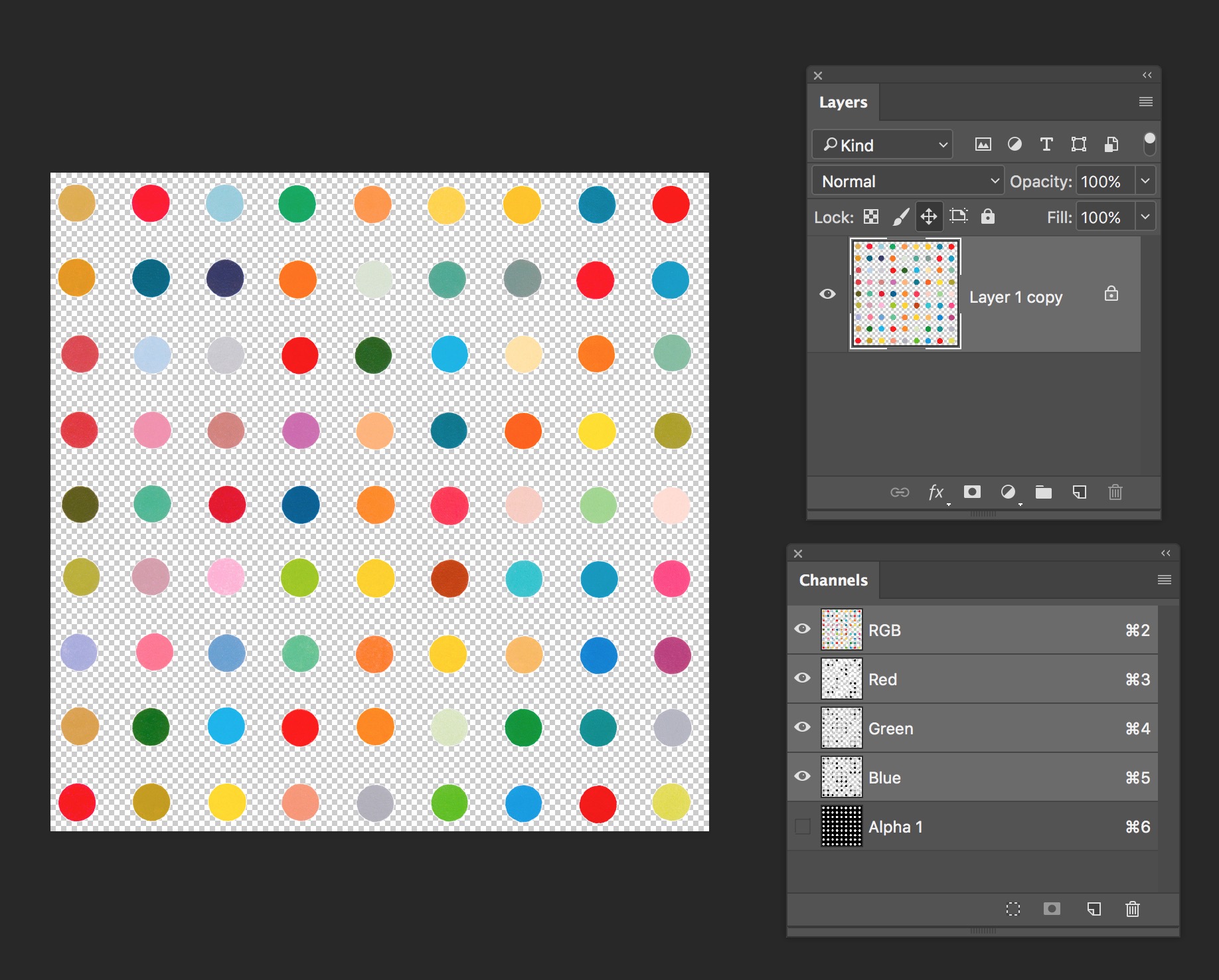
In Unity 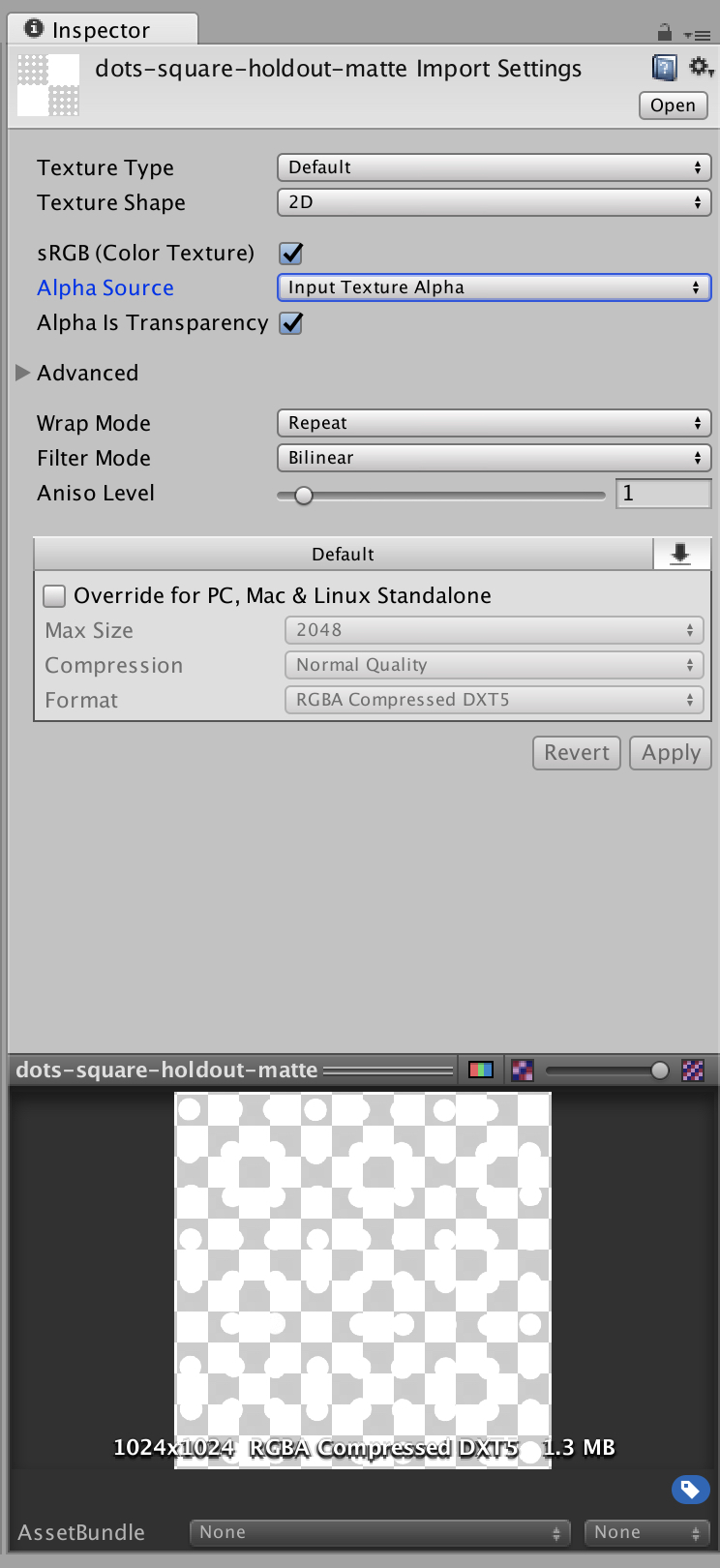
WHITE DOTS!?! Useless. Fail
Attempt 2 Convert to PNG and import to Unity. This forum does not allow more pictures - WTF? - so I cannot show you the results. I get a nice texture with dots and transparency but the material ignores the transparency and I get dots on white. No way to force the issues. FAIL.
Can someone PLEASE provide a bulletproof solution. Super frustrated.
Of course I don't! Without it I get a solid white texture. Sigh ... Do you have an actual, working, repeatable solution?
Answer by herDev · Mar 13, 2017 at 01:29 PM
When you imported as PNG what compression settings were you using? If it was DXT1, your sheet would have full colour images with white fill surrounding them (like you described). Try a different compression setting that supports alpha (DXT5), or manually override it to choose one. Same story if it was ETC1. Use the extra alpha channel option or ETC2.
Ah hah a glimmer of hope. Now, how do I override the compression? How do I say "no compression"? I don't want any compression happening here?
Your answer

Follow this Question
Related Questions
Adjust Trees transparency/Opaque/Alpha value 2 Answers
PNG not completely transparent. 4 Answers
How to swap textures, only within an objects confines? 0 Answers
.DDS files appear as blue/black rectangles in Photoshop when extracted from a game's files 0 Answers
Mobile Optimization: Transparent Textures vs Different Meshes 0 Answers