.DDS files appear as blue/black rectangles in Photoshop when extracted from a game's files
Hey, I'm not completely sure about if this should or shouldn't go here, but let's try. As you may know, 'Night in the Woods' was created using a heavily modified version of Unity; I decided to start working on a translation into my mother tongue, but it so happened that its special characters weren't supported: only the ones strictly necessary for English.
My only possibility was to find the characters' files and change the numbers for the special characters I needed, if I for some reason need the numbers I'll just write them using letters. I did find them in an .ASSETS file and extracted them: it so happens that they are in fact textures/.TEX (weird, huh?) so I had to edit their .DDS version using Photoshop... But this is what comes up with every .DDS file I open with any program, not only Photoshop:  The size may vary, though, and its usually a rectangle xD. I know that someone has already done this before and managed to transform '%' into 'É', apparently he could edit the files just as I'm trying to. :/ Thank you so much in advance.
The size may vary, though, and its usually a rectangle xD. I know that someone has already done this before and managed to transform '%' into 'É', apparently he could edit the files just as I'm trying to. :/ Thank you so much in advance.
Your answer

Follow this Question
Related Questions
How to properly import 3D object with textures from Photoshop 2 Answers
Why is it Impossible to Use a Texture with Transparency. Maddening! 1 Answer
Everything in the Editor is Pink 1 Answer
Filling regions of a texture before projecting 0 Answers
Can 3D Painting From Blender Be Imported Into Unity 3D 1 Answer