- Home /
Lightmap Artifacting After Entering Play Mode
I bake the maps and everything looks fine, then I enter play mode and the UV seams are accentuated by an ugly black line that kind of looks like AO, though I am not baking AO, I have it enabled in post processing, but even if it was turned off the lines persist.
Pre-Play Mode: https://ibb.co/RQmfsbT
Post-Play Mode: https://ibb.co/L8v9Wrt
Lightmap Settings: https://ibb.co/qDQmWNg
Unity Version: 2021.2.14f1
Render Pipeline: URP
Scene Description: Currently Small - 4-5 spotlights all set to static baked.
There was no change in lighting or object movement or any settings between any of the images. The only difference was entering play mode.
Edit: Ok, so I'm not quite sure if it was me restarting the project, or removing Bakery. I did both in one, because Bakery was tied to DLLs that were active when Unity was running. I did a little digging and it looked like the Lightmaps were reverting to the Bakery maps that I baked before baking with Progressive. I'm not quite sure why, or if that is even possible, but that is what it looked like... I'll continue to test, but it seems that removing Bakery has worked.
Your answer