- Home /
Applying my own shader makes objects invisble
Hi
I tried to make my own Shader with SSE so I could blend two textures. When I apply it to a material the preview looks fine, but in game view the object disappears/ becomes default blue background. I used two shader inputs, a float input and combined them with a Lerp node to the "Diffuse" input thingy. Am I doing something obvious wrong?
Thanks
btw I'm using the free version of Unity
edit : the long, incomprehensible (imo) shader code, formatting okay like this?
Shader "Blender" { Properties { _MainTex("Base (RGB) Gloss (A)", 2D) = "white" {} _texture2("_texture2", 2D) = "black" {} _blendingvalue("_blendingvalue", Float) = 0
}
SubShader
{
Tags
{
"Queue"="Geometry"
"IgnoreProjector"="False"
"RenderType"="Transparent/Reflective"
}
Cull Front
ZWrite On
ZTest LEqual
ColorMask RGBA
Fog{
}
CGPROGRAM
#pragma surface surf BlinnPhongEditor vertex:vert
#pragma target 2.0
sampler2D _MainTex;
sampler2D _texture2;
float _blendingvalue;
struct EditorSurfaceOutput {
half3 Albedo;
half3 Normal;
half3 Emission;
half3 Gloss;
half Specular;
half Alpha;
half4 Custom;
};
inline half4 LightingBlinnPhongEditor_PrePass (EditorSurfaceOutput s, half4 light)
{
half3 spec = light.a * s.Gloss;
half4 c;
c.rgb = (s.Albedo * light.rgb + light.rgb * spec);
c.a = s.Alpha;
return c;
}
inline half4 LightingBlinnPhongEditor (EditorSurfaceOutput s, half3 lightDir, half3 viewDir, half atten)
{
half3 h = normalize (lightDir + viewDir);
half diff = max (0, dot ( lightDir, s.Normal ));
float nh = max (0, dot (s.Normal, h));
float spec = pow (nh, s.Specular*128.0);
half4 res;
res.rgb = _LightColor0.rgb * diff;
res.w = spec * Luminance (_LightColor0.rgb);
res *= atten * 2.0;
return LightingBlinnPhongEditor_PrePass( s, res );
}
struct Input {
float2 uv_MainTex;
float2 uv_texture2;
};
void vert (inout appdata_full v, out Input o) {
float4 VertexOutputMaster0_0_NoInput = float4(0,0,0,0);
float4 VertexOutputMaster0_1_NoInput = float4(0,0,0,0);
float4 VertexOutputMaster0_2_NoInput = float4(0,0,0,0);
float4 VertexOutputMaster0_3_NoInput = float4(0,0,0,0);
}
void surf (Input IN, inout EditorSurfaceOutput o) {
o.Normal = float3(0.0,0.0,1.0);
o.Alpha = 1.0;
o.Albedo = 0.0;
o.Emission = 0.0;
o.Gloss = 0.0;
o.Specular = 0.0;
o.Custom = 0.0;
float4 Sampled2D0=tex2D(_MainTex,IN.uv_MainTex.xy);
float4 Sampled2D1=tex2D(_texture2,IN.uv_texture2.xy);
float4 Lerp0=lerp(Sampled2D0,Sampled2D1,_blendingvalue.xxxx);
float4 Master0_1_NoInput = float4(0,0,1,1);
float4 Master0_2_NoInput = float4(0,0,0,0);
float4 Master0_3_NoInput = float4(0,0,0,0);
float4 Master0_4_NoInput = float4(0,0,0,0);
float4 Master0_5_NoInput = float4(1,1,1,1);
float4 Master0_7_NoInput = float4(0,0,0,0);
float4 Master0_6_NoInput = float4(1,1,1,1);
o.Albedo = Lerp0;
o.Normal = normalize(o.Normal);
}
ENDCG
}
Fallback "Diffuse"
}
Please edit your question and post the shader code. You must format the code, or it will appear in a very confusing format: just select the code and click the 101 010 button.
Your answer