- Home /
MovieTexture black on Mac build
Hi, I'm using MovieTexture throughout my game and they work fine in the editor as well as on Windows builds. On Mac, they only produce a black screen. The films are originally .avi-files but I have no issue importing them. Any help on how to make them play on Mac too would be much appreciated.
Example code responsible for playing the movies:
movieScreen.material.mainTexture = film;
film.Play();
Answer by Derpyness · Dec 25, 2015 at 01:06 AM
Try converting that AVI file to a mov or mp4 file.
If that doesn't work try using the code below
movieScreen.GetComponent<MeshRenderer>().material.mainTexture = film;
I have the same problem, I tried this code but still black texture and not playing! I tried to write in Update: debug.log(film.isPlaying + film.isReadyToPlay); if(!film.isPlaying) film.Play();
and I get forever "false false". In editor is working fine! but once I build it... doesn't work! Help!!!
I should add that the only way "I" got it to work was to ask someone who had a $$anonymous$$ac to build my project on their $$anonymous$$ac for me.
I'm already o $$anonymous$$ac and doesn't work! :(
Try looking at the $$anonymous$$ovieTexture page to make sure you're not missing any parts to your code.
Thanks, I create a new clean project, the same exact code and video file is working fine! The original project was working fine in unity 5.2, since I upgraded to unity 5.3 is not working any more! Am I missing something ?
It could be a problem with your project configuration, or the assetDatabase inside of the library folder, or it could just be a unity bug with upgrading to 5.3, but at least you got it working :D
Your answer