Making Lines of 2 Text boxes Match within content size fitted scroll view
Hi, I am creating a UI fields panel which displays some fields about an object to the user, these fields are added at runtime so I have 2 text boxes, both of which are content size fitted within a panel which is within a scroll view viewport. I am using 1 text box for the field name and 1 text box for the field value which looks like this: 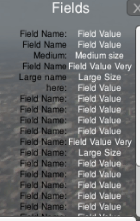
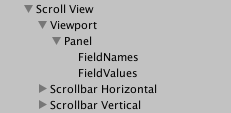
As you can see from the screenshots, the 2 columns are not lined up together. Is there a good way of doing this? Thanks
Your answer

Follow this Question
Related Questions
move automatically to item in scroll rect 0 Answers
Resize UI Panel to the same size as its parent Canvas through code 0 Answers
How to incress scroll wheel viewport without incressing the size 0 Answers
Scrollview mask not working (cropping) the content! (using Android) 1 Answer
Image that uses a material is visible outside of Viewport mask of ScrollView 0 Answers