- Home /
Only one point light allowed in a scene...?
I have a prefab of a (ye old)torch and with that, I naturally want it to cast a light on the surrounding objects. It seems as though which ever is the last prefab that has been added is the only one to have a light on it.
Is this just something that I have to put up with, is there a setting I can change, or does another light work in the way I would like?
Cheers.
Answer by g0tNoodles · Jan 17, 2013 at 12:57 AM
Here is the answer to my question:
On the Point Light object, the 'Render Mode' needs to be set to important.
I assume this will have a performance hit if there are loads of lights in the scene but I guess that you can turn them off if they are not in view of the camera!
Answer by iwaldrop · Jan 16, 2013 at 11:57 PM
If you're talking about in the Game view then there are quality settings to control how many point lights will affect a given vertex.
Goto Edit/Project Settings/Quality. Under Rendering select 'Fantastic', and make sure that the Pixel Light Count is greater than one.
Let me know if that doesn't work!
Hey, thanks for the answer but it didn't work; however, I did figure it out myself. On the Point Light object, the 'Render $$anonymous$$ode' needs to be set to important.
Your answer

Follow this Question
Related Questions
Point Lights just dont work 3 Answers
Why is my point light only shining in one direction? 3 Answers
Why is my Point Light only shining in one direction? 1 Answer
Why is the default pixel light count so low? 1 Answer
Point light from particles in Unity particle pack disappear outside of camera 1 Answer