- Home /
Network identity objects are disable
Short description: I am loading an additive scene in my main scene, its loading fine but its network identity object are disable.
Detail: I am loading an additive scene thorugh this code so that an additive scene become load into my server and all clients which working fine:
[ClientRpc]
public void RpcLoadLevelAcrossNetwork() {
SceneManager.LoadSceneAsync(sceneName, LoadSceneMode.Additive);
}
Although it has loaded my scene into clients/server but the object that are with network identity are disable (It is default behavior as I checked Unity **UNetSceneObjects** which states that:
All objects in the scene with a NetworkIdentity component will be disabled when the scene is loaded; on both the client and the server. Then, when the scene is fully loaded, NetworkServer.SpawnObjects() is called to activate these networked scene objects. This will be done automatically by the NetworkManager when the server scene finishes loading - or can be called directly by user code.
As documentation state that it will automatically activate the Network Identity objects but it did not happen in my context. My scene loading is fine but its network identity objects are not active.
What I am doing wrong?
I also tried to activate the object my self through calling NetworkServer.SpawnObjects() in my new loaded scene but it only spawning the object on server side while showing the error at client
Spawn scene object not found for 1 Spawn scene object not found for 2 Spawn scene object not found for 3..... . . .
Can any Unet Champion help me?
I have the same question. What is the definition of "scene is fully loaded"?
It is better to ask from unity documentation $$anonymous$$m. It seems that full loaded mean that everything load on the client. like if we have a big scene its take time in loading
Your answer