- Home /
Import Image larger than 2048x2048
Hello.
I have an image that is 5632x2048 resolution that I need to import into the unity editor in full/uncompressed resolution. When I bring this image into Unity it automatically compresses it and resizes it to 2048x512 because the "Import Settings" are by default set to 2048 max res. I know how to change max res after the Image has been brought in, and can then recreate the original resolution but detail is lost obviously in scaling up from a lower res and this detail loss is unacceptable for my needs. I need to permanently increase the max res of the Import Settings to 8192, but do not know how this is done. I can go into the "Import Settings" tab in the inspector only AFTER importing the scaled down image, and changes are applied only to that particular image asset. What can I do to get unity to accept my 5632x2048 original png file without automatically resizing it?
(BTW, I have no plans on displaying/rendering this texture at all. It is simply needed for map creation/ area designation, hence why it can not be used once resized)
Update- hours of searching for answer and trying solutions with no result. I am writing a Python script to record the rgb color of every pixel and export that data into a text file, which I plan to import into unity as a replacement for the data contained in the actual image. This work around is not ideal and I am still hopeful there is a way to get an un-altered 5632 x XXXX image file into Unity.
Answer by hexagonius · Oct 31, 2018 at 04:55 PM
it's not advisable to import textures not power of two. in your case you could fit 3 of your textures into an actual 8192 squared image and even save drawcalls in using the same texture with just a different set of UVs on the objects.
to get to your actual request, is an AssetPostProcessor:
Hi, I totally understand what you're saying. $$anonymous$$y original post may have been misleading and that is why I just edited it to be more clear. I am not displaying this texture. I also realize the size it weird. The image merely contains data in rgb form that I need available for a script to read and use. It will never be displayed. Nonetheless I still need it in it's original/unaltered size in the editor. I will look into messing with the AssetPostProcessor as you suggested thank you.
Your answer