- Home /
Compilation failed because compiler couldn't be executed....
What I did was exporting my project for google build but just after the build finished building, Unity started to showing various DLL files error in Assets/Bin folder. Now I can't play it as It is showing various errors for which I couldn't find a solution on Google. So I tried some steps by my own... 1. Trying to run the same project in my friend's Laptop...Same error 2. Deleting every folder from project except Assets and Project settings....didn't work... 3. Created a new project and copied Assets and Project settings from the faulty project to the new one as New project or other projects don't have those errors....even this didn't work.
I don't want to lose my project so If there is any help You guys can provide...Please Help....
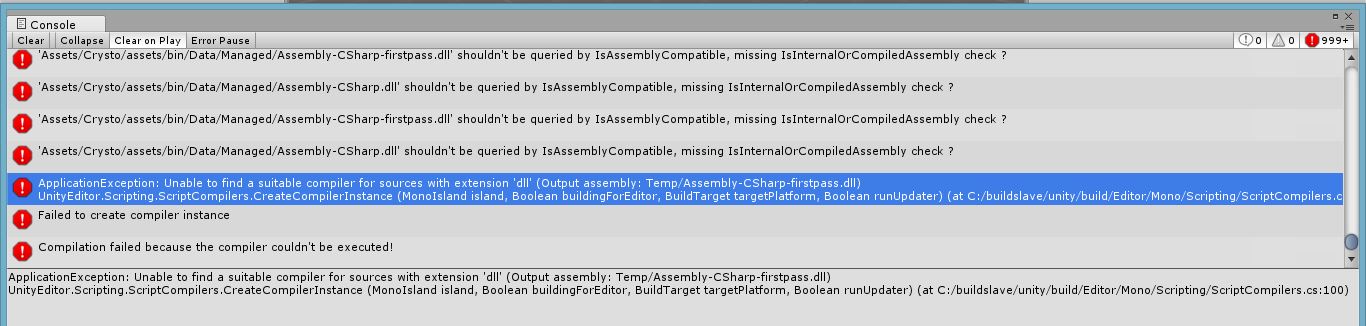
I'm not quite sure, but I could give some suggestions... - Try deleting the Library Folder (Probably already did that) - Try deleting this /Bin folder. Is it hidden somewhere? - Try importing your libraries again, perhaps you're including .dll files that aren't checked on your current platform (or who's settings were wiped after your modifications). - Update or re-install Unity
Best of luck :S
Answer by revolute · May 26, 2017 at 08:53 AM
I think you built the project in wrong place.
From what I can see, Data/Managed folder does not belong in your working project.
Your answer

Follow this Question
Related Questions
The file MemoryStream is corrupted! Remove it and launch unity again 6 Answers
Noob frustrated by cryptic error message about Editor window 5 Answers
Object Reference not set to an instance of an Object Help 1 Answer
I keep getting this error! 0 Answers
Error message Version can't be blank 0 Answers