- Home /
Noob frustrated by cryptic error message about Editor window
This is the error message I get on a seemingly random basis:
Invalid editor window UnityEditor.FallbackEditorWindow UnityEditor.EditorApplicationLayout:FinalizePlaymodeLayout()
I don't even know where to look. Any help would be appreciated.
J
Start by selecting a new layout (top right of editor) and see if it persists.
Using any Editor addons or scripts at all? Plugins?
@meat5000 Thanks for responding. I tried a new layout -- no change. No Editor add-ons; I am using the Fungus plugin, but it hasn't given me any problems up til now (admittedly that's only two or three weeks). Strangely enough, this problem only becomes apparent after I hit the Play button to check the game. When the program starts, it's fine.
@meat5000 Thanks for responding. I tried a new layout -- no change. Just got a new Error $$anonymous$$essage:
Failed to destroy editor windows: #1 FallbackEditorWindow
No Editor add-ons; I am using the Fungus plugin, but it hasn't given me any problems up til now (admittedly that's only two or three weeks). Strangely enough, this problem only becomes apparent after I hit the Play button to check the game. When the program starts, it's fine.
Click Layout Dropdown and click
Revert to Factory Settings.
I believe this is the class causing your issue
@meat5000 Started a completely new 2D project -- with two extra packages : Standard Assets and Fungus. Had problems loading Editor Windows, so I had to choose "Default". Had further problems once I opened the program, with an error message: Failed to destroy views: #10 So I clicked revert to Factory settings. No change. I'm getting really fed up with this. I'm still getting problems and I haven't done anything! I thought it was a corrupt download, so I uninstalled the program and then downloaded it all over again. Still the same problem. I believe I'm no nearer to finding a solution than I was a couple of days ago. Thanks for all of your help, but I'm definitely not enough of a programmer to start trying to debug the class you identified. I've got other things to do -- maybe Unity just isn't for me...
Did you install it to some strange directory? Install and Open in Ad$$anonymous$$ mode.
Answer by $$anonymous$$ · May 17, 2016 at 12:57 PM
Opened new Unity package without any extras. Fine - no problems. But that is no good to me. I'm not a programmer. I imported the 2D Standard Assets package. You'd think with a description like that, that there wouldn't be a problem.
Wrong. There is a problem:
"SpeedTree materials need to be regenerated."
I hasten to add that I have many other programs installed, and none of them give me this aggravation. I'm spending an awful lot of unproductive time trying to sort out something (with other people's help - thanks, guys!) which shouldn't need sorting. There must be alternatives to Unity out there, and I'm going to try some of those.
So thanks, Unity -- but no thanks.
I must say, you seem to have had a bad time of it. Usually when anyone experiences this level of aggro on startup it is actually an issue of settings in the OS.
How is the message "SpeedTree materials need to be regenerated" a problem? When you import assets that support dynamical content generation it should be quite normal that on first import it has to generate those resources. This message doesn't really look like an error but more than an information.
$$anonymous$$ost of your actual problems seem to have it's origin in thrid party add-ons / assets which might be poor programmed or may even be outdated / not suited for your Unity version.
You gave very little details so we can't help any further with that sparse information.
Your answer