- Home /
World canvas sprite transform script
Dear gods of Unity, how do I set the 3d position of a sprite on a world-space canvas with a c# script?
The canvas is for a cockpit display and the sprite and it's position changes depending on the mode. There are too many modes for me to have a different canvas for each sprite and I can't just set the position via the editor.
Ideally, I would like to have multiple sprites with different positions on 1 worldspace canvas. Please can you suggest a way of doing this?
How are you going to change the mode. By a UI or GUIbutton or a keyboard switch? I will suggest you with a script according to this.
@RisingDead Via keyboard/joystick switch. The number of sprites would also change depending on the mode.
Answer by RisingDead_xTR · Jan 18, 2017 at 02:03 PM
The Idea is to use arrays in order to change modes.
FIRST CREATE AN EMPTY GAMEOBJECT AND ASSIGN THIS CODE TO THE GAMEOBJECT.
STEP: 1 - Create the amount of sprites you need and group them in empty gameobjects. STEP: 2 - Set the size of the array depending on the number of your modes.
STEP: 3 - Enter the gameobjects in the array.
STEP: 4 - Set the noOfModes int. Depending on your number of modes.
public GameObject[] modes;//Holds all the modes.
public int noOfModes = 4;//Enter the number of modes you need to have in your game.
private int modeNumber = 0;//The current mode to active.
// Use this for initialization
void Start ()
{
modes[1].SetActive(false);//In case we have 4 modes we disable the last three modes leaving the first one active. Or modes[0].
modes[2].SetActive(false);
modes[3].SetActive(false);
}
// Update is called once per frame
void Update()
{
if(Input.GetKeyDown("space"))//Executes the command when the user pressed SPACEBAR.
{
ModeSwitch();
}
}
void ModeSwitch ()
{
modes[modeNumber].SetActive(false);//Disables the current mode.
modeNumber += 1;
if(modeNumber > noOfModes)//If modeNumber exceeds the no. of modes the modeNumber comes back to 0.
{
modeNumber = 0;
}
modes[modeNumber].SetActive(true);//Enables the new mode.
}
If it does not work for you let me know. Hope it helps.
@RisingDead I was using something similar to this where I would instantiate a GameObject, parent it to the screen, set the position add a spriterenderer and a sprite but unfortunately it was too resource intensive. FPS took a massive hit. I have no problem with the modes, it's just rendering images. Is there a way to do this with images ins$$anonymous$$d of sprites (and without instantiating a Gameobject)? I am modelling a lot of the aircraft systems so there are a lot of calcs done before the sprite is rendered. Also how do I show code like you have?
Sorry for the late reply as I was not at home. Images can only be rendered by the canvas not by the Camera. Without instantiating a Gameobject nothing can be done. A sprite or an image cannot exist on it's own beacuse sprite renderers and image renderers are components of a gameobject (like RigidyBody or any script). I will see to the FPS problem you are facing. When you try to add a comment or reply you will see a toolbar appears on the top. One of them has a 01010 icon Press that to show your code.
Your answer