- Home /
What is the smoothest installation method for Unity Webplayer?
Hi,
we are making an online game that requires Unity Webplayer.
Some of our audience will not have the Unity Webplayer,so they will need to install during the onboarding process for the game.
The standart solution is a link to the download. The users will then have to download the .exe-file and click it to install.
Is there any way we can do this in one click? or to embed the install-click in an html-interface, so we can keep the user on the same html-page?
Has anybody done this?
(BTW: we're currently in closed beta, - I'll post a link for the demo as soon as it is ready).
Best, Anders Community Manager Investigate North
Answer by DannyB · Jun 18, 2013 at 04:47 PM
When you build a WebPlayer release, Unity already provides you with a good boilerplate to work with.
Take a look in the HTML and you will notice a section where it detects that no web player is installed. You can change this section as you need, including making it a direct download instead of a link to the Unity WebPlayer download page.
You should note however, that the Unity WebPlayer download page provides information and download for different operating systems, so if you roll your own download button, you will either have to implement such OS checks, or skip it and provide a degraded/incompatible experience for your users.
Finally, I can suggest you consider simply adding target="_blank" to the download link, so it will open in a new window. This will give you both the benefit of using Unity's optimized download page, and the users still have your page open.
Your answer