- Home /
Problem with mass placing Blender trees
Please help! I made a tree in blender using a sapling add on. When I import the tree into unity and place it normally it works just fine. However when I attempt to mass place it, the tree has no leaves for some reason. I also get a message saying that I need to use a nature/soft occlusion shader. I have no idea how to do this. Please help! on the left is a manually placed tree. On the right is the tree that I mass placedalt text
Answer by EliasMc · Aug 18, 2019 at 07:22 PM
I know it must be super late @petersondaniel189 , but I have a solution for you. So open the prefab with the open button in the unity inspector. This will launch Blender with the local save of that prefab. Take the "tree" object and alt+c and select "mesh from curve". Add a material to the leaves and the tree, so you can have two separate textures in Unity. Select the tree object the shift select the leaves (do it in this order), then ctrl+j to join the mesh. Then rotate by x-axis by -90 degrees and ctrl+a apply rotation. Then save. Switch back to unity and move to scene. Apply your texture then save that as a prefab. This solved this issue for me about 10 mins ago.
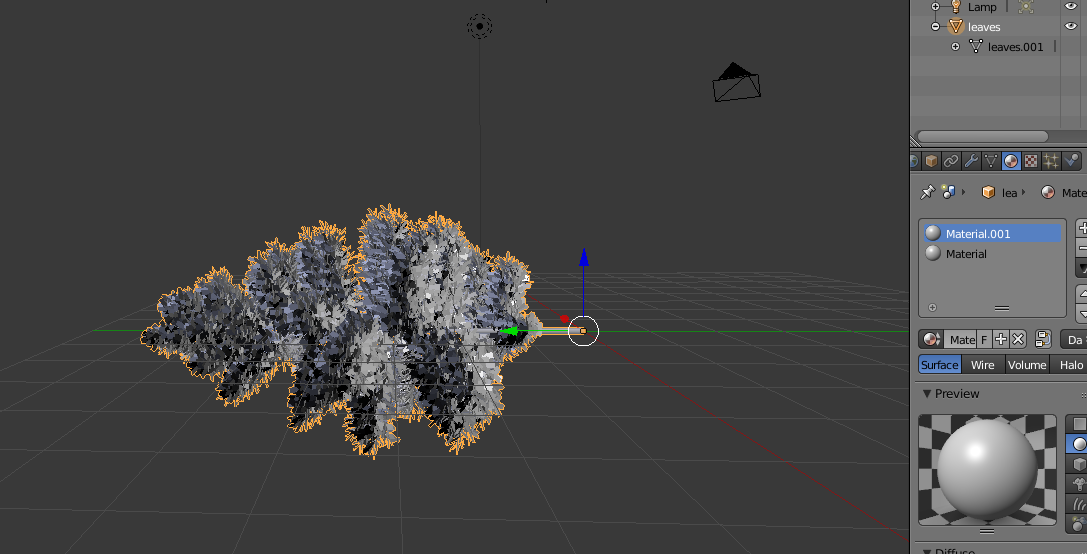
Answer by Ziemelis · Jul 31, 2021 at 10:55 AM
In blender latest 2021 version : select the tree in object mode. Then press "object" next to the "add" button. In object section find "Convert" and then press mesh in convert tab. Tree is a curve but unity does not support curves. Doing this you turn curve into mesh. After all select your tree and export it to unity. I found this today(At 13 years old)(I don't speak English every day, so maybe I'm writing with mistakes)
Your answer