- Home /
How to use 2 different Unity software in Windows?
How to use 2 different Unity software in Windows? So that they can`t do wrong works and work smoothly. I `ve Unity 5.3.5 and I wanna install Unity 5.5.0. If I know any problem or solution then please tell me! Thanks in Advance!
Answer by meat5000 · Feb 03, 2018 at 11:50 AM
Well, its going to try to install to the same folder I think, these days. In the past I've simply selected a new folder and its allowed me to have multiple versions. You need to open them directly from the .exe as Windows will make a proper hash job of making shortcut spaghetti.
There are existing dialogues on this subject.
I have a feeling that any problems you encounter may be with respect to the fact that they'll all try to point to the same Mono.
@meat5000 would u please write this in answer section ?
Answer by mohfarhan90 · Feb 03, 2018 at 01:11 PM
If you have installed 5.3.5 in C drive then Install 5.5.0 in any another drive than C. Both will work fine
Answer by carlosmaemo · Feb 03, 2018 at 02:53 PM
Installs each version in its respective folder, then creates shortcut for each Unity.exe
Your answer