- Home /
Load Failed VS Windows Universal project
I'am use Unity 5.2 + VS2015 Community to build Windows 10 Universal project. When I build in Unity and try open result solution in VS, Assembly-CSharp and Assembly-CSharp-firstpass projects loaded, but main project failed load. How fix this??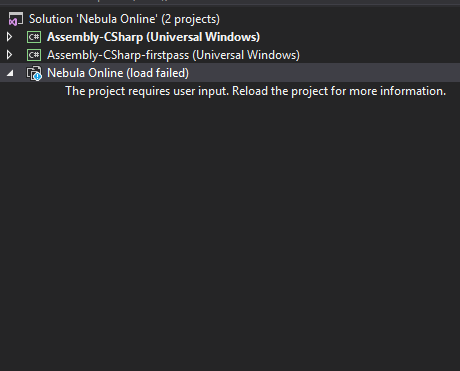
Update: when i press Build and Run error in log
Exception: Failed to build Visual Studio project using arguments 'C:\Program Files (x86)\$$anonymous$$SBuild\14.0\Bin\$$anonymous$$SBuild.exe "C:\Users\Dev\Desktop\WSA2\Nebula Online.sln" /nologo /maxcpucount /p:Configuration=$$anonymous$$aster /p:Platform=x86 /p:SolutionDir="C:\\Users\\Dev\\Desktop\\WSA2\\" /t:Build /clp:Verbosity=$$anonymous$$imal'. Output: UnityInstallationDir "C:\Program Files\Unity\Editor". UnityWSAPlayerDir "C:\Program Files\Unity\Editor\Data\PlaybackEngines\$$anonymous$$etroSupport". UnityProjectDir "C:\Users\Dev\Documents\Space$$anonymous$$$$anonymous$$O". Copying unprocessed assemblies...
C:\Program Files (x86)\$$anonymous$$SBuild\14.0\bin\$$anonymous$$icrosoft.Common.CurrentVersion.targets(1966,5): error $$anonymous$$SB3786: There was a problem retrieving the installed SD$$anonymous$$s on the machine. Version string portion was too short or too long.
Answer by oleggelezcov · Dec 10, 2015 at 05:34 PM
I am solve problem. This is Unity Bug, when Unity generate *.csproj file, sometimes write 5 number version - it error
<TargetPlatformVersion>10.0.10586.0.0</TargetPlatformVersion>
and Visual studio cannot parse this project file
Need delete last number <TargetPlatformVersion>10.0.10586.0</TargetPlatformVersion>
and all will be loaded ok
This actually works. I also would like to know how did you find it :). Also, there is one more place you might need to do the same change, and that's at the SD$$anonymous$$Reference tag of the same csproj file.
Your answer