- Home /
Unity 5.6 - HoloLens debug build exits with code 0x80000003
After upgrading to Unity 5.6, debug builds in Visual Studio no longer work. So far it seems that my application runs the same as it did in 5.5.0f3 in the 5.6 editor or on a release UWP build in Visual Studio, but when I try to run a debug build, it exits with no useful debug information other than the exit code very early in the execution just after receiving this message from Camera.cpp on line 2622 - "Screen position out of view frustum ( screen pos 0.000000, 0.000000) (Camera rect 0 0 1268 720)". I have always received this message as the camera initializes and I think this was always displayed before the Awake() functions in my own code were executed. According to MSDN's latest list of error codes, 0x8000003 refers to a breakpoint being hit in the code (STATUS_BREAKPOINT). I have no breakpoints set (this is a fresh VS project), so that makes me believe this is a BP set in the Unity code itself that was not removed ... and since I don't have the Unity code for it to attach to, the application is exiting?
Is anyone else having this issue or found a solution?
Hello, I'm on Unity 2017.3.1f1 and I'm still getting this error. Did you ever solve this?
in this forum post, there are a couple of suggestions to deal with this:
https://forum.unity.com/threads/screen-position-out-of-view-frustum.9918/
Answer by PSKEY · Jul 18, 2018 at 02:36 PM
@ocramot I sat on this issue for a long time, as I could not find a solution. From what I could tell, it appeared to be an issue with Vuforia, since the problem went away if I removed Vuforia from my project. I am currently running Unity 2018.1.6 and Vuforia 7.2 and I no longer suffer from the issue. An update to either Unity or Vuforia fixed it for me. Most likely it was due to the change in the way Vuforia implemented their camera.
Your answer

Follow this Question
Related Questions
Source file could not be found - Unity 2018.2 4 Answers
Distribute terrain in zones 3 Answers
Android build error: unrecognized pixel format 264 0 Answers
Windows Standalone crashes at start 1 Answer